📢 Disclosure: Some links on this page are affiliate links. As an Amazon Associate, I earn from qualifying purchases at no extra cost to you. Thanks for your support.

Artificial intelligence isn’t just something we talk about in apps and cloud services anymore; thanks to services like ChatGPT and CoPilot, it’s now built directly into the devices we use every day. In recent years, AI laptops have evolved from a niche idea to a major trend in personal computing. Big brands are adding AI-powered chips, redesigning their software, and promoting features that promise better performance, smarter workflows, and more responsive tools.
This surge in popularity comes from changes within the laptops themselves. New processors from Intel, AMD, and Qualcomm now include NPUs (Neural Processing Units) that focus on AI tasks such as image enhancement, real-time translation, background removal, predictive text suggestions, and performance optimization.
Since these tasks run locally, laptops can provide AI features faster, more privately, and with less battery drain than relying solely on the cloud. However, AI laptops aren’t gaining attention just because of their new hardware. Software is also advancing. Video editing apps, productivity tools, transcription services, and even operating systems are being upgraded with AI capabilities.
As these tools become more common, manufacturers are marketing AI laptops as the “next generation” of personal computers. The true benefits can vary based on how you use your device.
With all the marketing buzz and bold promises, it’s reasonable to ask: Do AI laptops really make a difference, and who are they actually for? Keep reading because in this article, we’ll explore what distinguishes these AI laptops and where they might fall short. We’ll also look at some great laptop options as well.
Why are companies pushing AI laptops so hard?
Browsing around the popular tech stores, I noticed loads of laptop brands were marketing AI features within their models. It led me to question whether this was more of a marketing hype of if the AI improvements are actually worth upgrading for.
We think the rapid push toward AI laptops is driven by a combination of change in tech, industry momentum, and marketing opportunity. For the first time in many years, laptop manufacturers have something genuinely new to promote, thanks to the introduction of Neural Processing Units (NPUs) in modern processors from Intel, AMD, and Qualcomm. These NPUs are dedicated pieces of hardware designed to handle machine learning and AI-related tasks more efficiently than traditional CPU or GPU methods. Because this new hardware represents a significant architectural shift, companies are eager to build a narrative around it and convince consumers that AI laptops represent the next major leap in personal computing.
There is also a software-driven reason behind the aggressive shift toward AI-branded laptops. Operating systems like Windows are beginning to integrate more AI-powered features into the core experience through tools such as intelligent assistants, real-time transcription, smarter search, and advanced camera and audio enhancements. These new capabilities run best, or in some cases, exclusively, on devices with modern AI acceleration. As a result, hardware manufacturers feel the pressure to align their new products with Microsoft’s long-term vision for the PC.
At the same time, many popular creative and productivity applications are introducing AI-enhanced tools. Video editing software now includes automatic reframing and noise reduction powered by AI, while productivity apps offer automated summaries, transcription, and organization. With software increasingly leaning on AI, companies see an opportunity to market AI laptops as a necessary upgrade to handle these evolving workloads. Add to this the competitive pressure within the tech industry, where manufacturers are constantly searching for a strong selling point to stand out, and it becomes clear why “AI laptop” has become such a dominant label. In many ways, it is a blend of real technological progress and the natural desire of companies to stay ahead of a major trend.
What can AI laptops actually do today?
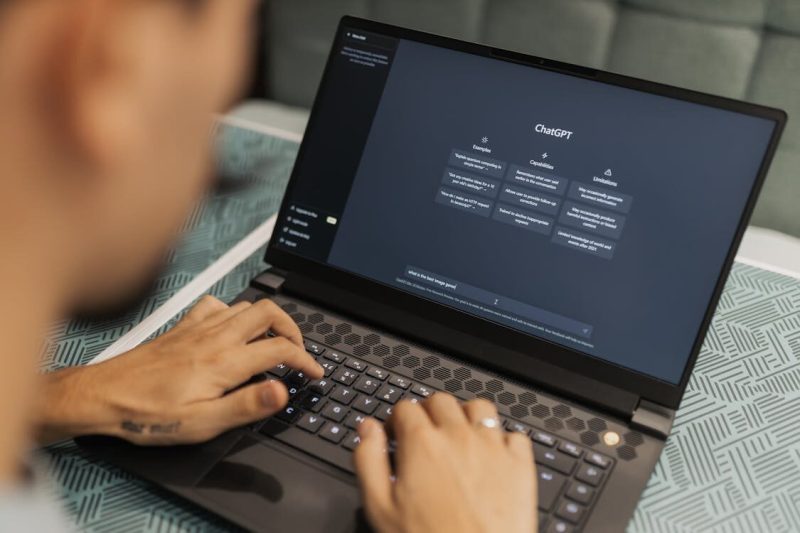
AI laptops are capable of more than just running everyday tasks slightly faster; they are designed to handle specific AI-driven workloads with greater efficiency and responsiveness. One of the biggest practical benefits today is found in creative applications, where AI-assisted features such as background removal, smart upscaling, noise reduction, and automatic scene detection can run locally on the NPU. This reduces the strain on the CPU and GPU, allowing editing tasks to feel smoother and more instantaneous. For creators, this can translate into shorter rendering times and a more fluid editing experience.
Beyond creative work, AI laptops also enhance productivity through features built into both the operating system and various applications. Real-time transcription, document summarization, advanced grammar and writing assistance, and smarter search functions all run more efficiently on laptops equipped with AI hardware. These capabilities can save time and improve workflow, particularly for students, researchers, and professionals who work with large amounts of information or attend frequent digital meetings.
AI laptops also improve the quality of audio and video calls by handling tasks such as background noise removal, automatic framing, lighting correction, and image enhancement. These features are managed by the NPU rather than the CPU, which helps maintain better performance during meetings. Another advantage is the ability to run smaller AI models locally on the device, offering quicker responses and improved privacy since data does not need to be processed entirely in the cloud. While the full potential of AI hardware is still emerging, the improvements offered today are already noticeable for certain types of users, even if they are not universally transformative.
Who actually benefits from an AI laptop?
Not everyone will benefit equally from the shift toward AI-enabled laptops, but certain types of users are likely to see significant advantages. Content creators, such as photographers, videographers, designers, and editors, stand to gain the most because many modern creative tools now rely on AI-powered enhancements. Faster image processing, automatic editing assistance, and AI-driven visual improvements all run more efficiently on devices built with dedicated AI acceleration. For creators who work with large media files or complex timelines, these improvements can make a meaningful impact on workflow speed and quality.
Students and professionals also benefit, especially those who rely on productivity tools or attend frequent online meetings. Features like transcription, automatic note generation, summarization, and real-time language processing can reduce the time spent organizing information. Additionally, improved video conferencing quality makes remote work more seamless, particularly for users who rely on consistent communication throughout the day.
Remote workers and digital nomads may also find value in AI laptops, as they often depend on efficient multitasking, stable communication tools, and enhanced battery life. AI laptops can sometimes deliver better efficiency during specific workloads, helping extend battery performance under certain conditions. And lastly, early adopters and tech enthusiasts are naturally drawn to AI laptops because they offer an opportunity to explore new software, experiment with local AI models, and stay ahead of an evolving technology curve. However, it is equally important to recognize that casual users, those who primarily browse the web, check email, or stream content, are unlikely to experience significant benefits compared to a traditional laptop.
What are the downsides or limitations?

Despite the excitement surrounding AI laptops, they come with some drawbacks that potential buyers should consider. One of the biggest issues is that many AI features are still in their early stages. While NPUs introduce new capabilities, the software ecosystem hasn’t fully caught up yet. Many applications still rely heavily on cloud-based AI processing, and local AI features don’t always justify the higher price of AI laptops. This disconnect between hardware potential and software maturity can make early AI laptops feel ahead of their time, sometimes in a way that isn’t immediately beneficial to everyday users.
Another limitation is the growing number of laptops built on ARM-based processors, such as Qualcomm’s Snapdragon chips. These processors offer impressive AI performance but can suffer from app compatibility issues, especially with older programs or specialized software that hasn’t been optimized for ARM. Although emulation has improved, some users may still encounter reduced performance or unexpected bugs. This makes ARM-based AI laptops a potential risk for people who rely on specific tools for work or study.
Price is another downside, as AI hardware typically adds a premium to laptop costs. Users who don’t rely on AI-driven workflows may end up paying more for features they don’t need. Battery life can also be inconsistent. Although AI laptops are often promoted as more efficient, real-world results vary widely, and certain AI tasks can still consume significant power. Also, there are growing concerns around privacy, as some AI features require recording or analyzing user activity to function properly.
We think that one of the biggest concerns with AI in the coming years is probably going to be about privacy and how companies handle data. Many AI-powered features rely on analyzing user behavior or accessing personal data to work effectively, and even if this processing happens locally, the idea of constant monitoring makes some people uneasy even if these tools are often optional. Finally, the marketing around AI laptops can be exaggerated, leaving buyers with unrealistic expectations about what the hardware can actually deliver today.
AI laptop vs. traditional laptop; What’s the real difference?
Hardware Differences
| Feature | AI Laptop | Traditional Laptop |
|---|---|---|
| NPU (Neural Processing Unit) | ✔ Yes | ✘ No |
| AI-accelerated tasks | ✔ Faster | ✘ Slower |
| Cloud dependency | Reduced | High |
| Power efficiency during AI tasks | Often better | Depends on CPU/GPU |
The difference between an AI laptop and a traditional laptop ultimately comes down to how each device handles modern workloads, especially those involving machine learning and intelligent automation. AI laptops contain dedicated NPUs that are specifically designed to accelerate tasks like real-time audio enhancement, image processing, and on-device AI model execution. Because these tasks no longer rely entirely on the CPU or GPU, AI laptops can handle certain workflows more efficiently, reducing system load and potentially improving battery life. This creates a more responsive experience during AI-assisted activities, particularly in creative or productivity-focused software.
Traditional laptops, on the other hand, lack specialized hardware for AI tasks and must rely solely on the CPU and GPU. While these devices remain perfectly capable for browsing, entertainment, office work, and even high-end creative applications, they are less efficient at running AI-driven tools locally. As a result, they often depend more on cloud processing for tasks like transcription, image enhancement, or video effects, which can be slower and use more battery. However, traditional laptops still excel in reliability and compatibility, and they often offer better value for users who don’t require the latest AI features.
In practical terms, AI laptops feel more modern and future-ready, particularly for users who want to experiment with emerging AI features or take advantage of new creative tools. Traditional laptops remain excellent for everyday computing and offer a more stable, predictable experience for the majority of casual users. The real difference lies in whether you intend to use AI capabilities regularly. If you do, an AI laptop can feel noticeably more fluid; if you don’t, a traditional laptop will still serve you extremely well.
So which AI laptops are actually worth considering right now?
One that stands out to use is the Acer Swift X OLED model. We’ve reviewed this one before as it ticks many boxes for it being portable, powerful, and color-rich for laptops in the mid-range. It blends heavy-duty graphics, advanced display technology, and built-in AI acceleration. Featuring a 14.5-inch OLED panel with a high resolution of 2880 × 1800 and a 120Hz refresh rate that’s Calman-verified for colour accuracy, it’s specifically tuned for creators and power users who need visual fidelity in their workflow. Under the hood, this model packs the NVIDIA GeForce RTX 4060, which is very impressive and a serious graphics card, especially for its small housing.
However, you can get models with a lower GPU or even without the GPU if that’s not something you require. It also has an Intel Core Ultra 7 155H processor that provides the AI-capable compute backbone. The 16GB RAM and 1TB SSD ensure fast responsiveness and ample space for media-rich work. In short, if your task list includes creative workflows, editing high-resolution content, and wanting to leverage AI-enhanced tools without compromise, this laptop is an amazing choice.
The trade-offs are mostly around weight, battery life under heavy loads, and a higher price tag compared with entry-level models. Like we mentioned, you can take away the GPU and go for the Acer Swift X and it’s AI power for a more affortable price. Acer also have a series or other AI powered laptops including the Swift Go which also feature some models with OLED for fantastic displays. But for users who demand both high-end AI features and powerful GPU performance, the Swift X 14 is a compelling choice.
Note: Product images, details, and descriptions may change as listings update. Information provided is for reference only; please verify current details on the product page.
Thanks for reading our article on AI laptops, we hope it helped you! Consider subscribing to our newsletter to get updates on AI and laptop hardware. You can also check out our similar articles below.
Combining a BSc in Computing and Business with a passion for digital productivity, Eamon A. has spent the last three years reviewing the latest tech innovations. From high-performance laptops to essential home office accessories, his in-depth comparisons focus on design and functionality, ensuring readers find the perfect tools for their setup.
Last update on 2026-02-21 / Affiliate links / Images from Amazon Product Advertising API


