📢 Disclosure: Some links on this page are affiliate links. As an Amazon Associate, I earn from qualifying purchases at no extra cost to you. Thanks for your support.
Virtual reality has come a long way from being a futuristic idea to something you can now enjoy right from your living room. One of the most stunning examples of this evolution is Brink Traveler, a VR travel experience. We tried ours on the Meta Quest 3, and if you have ever wished to stand on a remote beach, explore ancient caves, or gaze from a snowy mountain peak without leaving your home, this app does a really good job at capturing that feeling through VR.

First impressions
The first time I launched Brink Traveler, I was reminded of a comedy skit I once saw where Kevin James used VR to teleport himself from his living room to a beach while roasting marshmallows by a campfire. It was silly and oddly touching, but it left me wondering if that sort of escapism could actually exist. Years later, that idea is practically real.

After browsing the Meta store, I discovered Brink Traveler. It had been praised by countless users for its realism and peaceful atmosphere. Once installed, the experience was instantly immersive. I started on a bright Greek island, surrounded by gentle waves and seabirds. The sound design is phenomenal, and the visuals are crisp enough to make you instinctively squint at the sunlight. You can walk using your joystick or your actual space if you have room, though you’ll eventually meet virtual boundary lines that keep you safe within your play area.
Some might ask, why not just watch 360-degree YouTube videos? The answer becomes clear once you try Brink Traveler. YouTube’s videos are great for passive viewing, but this app lets you observe from inside the VR landscape created instead of just watching a pre-recorded one. The sense of scale, depth, and stillness feels meditative. But, if you’re prone to motion sickness, you might find joystick movement slightly dizzying. You can sit stationary and enjoy the view, but that’s quite limiting.
Brink Traveler also includes an AI travel guide that can answer questions about the places you visit, helping you learn interesting facts while you explore. You can toggle between daytime and night scenes using a digital watch on your wrist, and use a small compass to teleport between destinations. The learning curve is light, and most controls feel intuitive once you experiment for a few minutes.
I found that one of the most impressive maps is Cappadocia in Turkiye. The cave textures are incredibly realistic, and you can feel subtle vibrations when your hands brush against rock walls. Switching to night mode reveals hot-air balloons glowing in the distance, too, creating a peaceful and very scenic atmosphere. But I really hoped more maps would include movement and ambient life similar to this one.

More map locations
After exploring the app for a while, I downloaded new locations. The developers have made it easy to install extra maps while still inside the app. Some of these newer areas even let you interact with objects, such as picking up stones and throwing them off cliffs. It’s a small feature, but one that adds a surprising sense of presence. You start to imagine how much more engaging it would be if the environment reacted, like watching a stone splash into water or poking a campfire to see sparks rise. I think this would really give the app more character.
Other destinations, like the snowy mountain peak and the French countryside, bring different moods. The mountain scene includes gusting winds and swirling snow that genuinely make you feel the chill. The French map, with its butterflies and soft lighting, is calmer and slower-paced. Each location feels unique and photorealistic thanks to the developers’ use of high-resolution 3D scans captured through advanced photogrammetry.
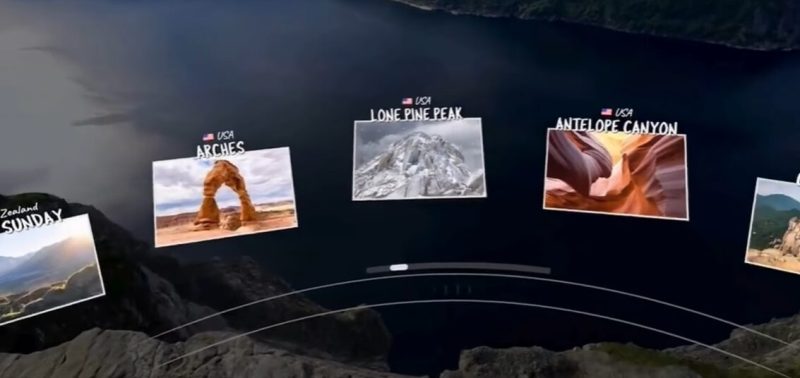
In total, Brink Traveler now includes dozens of destinations captured from around the world, with new ones being added regularly. Recent updates have introduced extra details like dynamic clouds, moving water, and more natural environmental sounds, creating the feeling of being truly outdoors. One of the latest maps features Lake Tahoe, filled with dense forests, realistic reflections, and even visible stars in night mode.
Overall
The app isn’t just about visuals, though. It’s designed as a relaxing, educational experience rather than a typical game. Many users describe it as their go-to app to unwind after a long day or to show VR to friends and family for the first time. It’s one of those titles that reminds you VR isn’t only about action or competition, but about peaceful exploration. I’ve had the app for around a year now, and even though I don’t go on it that often, I’ve found it’s a great display to show friends and family what VR can do.
| Pros | Cons |
|---|---|
| Stunning, realistic environments created using high-resolution 3D photogrammetry | Limited interactivity, you can’t affect most objects in the environment |
| Relaxing and immersive experience that feels peaceful and meditative | Walking zones are small and restrict full exploration |
| Beautiful sound design with natural ambient effects like wind, birds, and waves | Some users may experience mild motion sickness when using the joystick movement |
| AI travel assistant adds an educational element by explaining real-world locations | Night/day transitions and features can feel limited after extended use |
| Content updates with new destinations such as Lake Tahoe, Cappadocia, and Greek islands | Lacks gameplay depth, feels more like an experience than a game |
| Easy to use with intuitive controls and a short learning curve | File sizes for maps can take up storage space on the headset |
| Great showcase app for introducing VR to friends and family | Occasional texture pop-ins or minor graphical limitations on Quest compared to PCVR |
| Compatible with multiple platforms, including Quest, Rift, and SteamVR | Requires a steady internet connection for downloading new maps |
Possible upgrades

If you prefer more interaction, the developers have hinted at plans to expand object physics and add more touch-based elements. There’s also talk of photo mode improvements and optional multiplayer features that would let users travel together in shared virtual spaces. Even now, the app’s simplicity is part of its charm; it seems to focus on calm discovery rather than gamified mechanics.
For anyone new to VR, Brink Traveler is an excellent introduction. It’s easy to use, visually stunning, and surprisingly calming. Wander is another travel app for VR. It relies on 360-degree Street View images and offers a broader variety of real-world locations. But some say at the moment, it lacks the full 3D immersion Brink provides. Nevertheless, they both show how travel in virtual reality can become both educational and relaxing.
While the Meta Quest 3 works perfectly fine on its own, adding accessories such as a comfortable head strap and grip covers can make long sessions much easier. I personally use the BoboVR head strap for extra support and simple silicone controller grips that improve handling during longer experiences. Small accessories like these make a noticeable difference in comfort and immersion. If you’d like to read more about useful Quest 3 accessories, check out our other article here.
You can also watch our video review we did of the Bring Traveler on the video below ↓
Brink Traveler isn’t trying to replace travel, but it does let you feel something close to it, a quiet connection to distant places and moments of stillness in the digital world. Whether you’re gazing across a canyon at sunset or standing on a snow-covered ridge, it offers serene experiences available on the Quest 3.
Thanks for reading! If you’re interested in VR headsets, you may find our article on best upcoming VR headsets helpful. Alternatively, check out our similar articles below.
Combining a BSc in Computing and Business with a passion for digital productivity, Eamon A. has spent the last three years reviewing the latest tech innovations. From high-performance laptops to essential home office accessories, his in-depth comparisons focus on design and functionality, ensuring readers find the perfect tools for their setup.

