📢 Disclosure: Some links on this page are affiliate links. As an Amazon Associate, I earn from qualifying purchases at no extra cost to you. Thanks for your support.
Best student laptops review
In this article, we check out some of the best laptops for students in 2025 to handle work, easily carry around, and give you good value for money.
In theory, the ultimate laptop for students would have a long-lasting battery life, decent performance for work tasks, be light enough and not too big in size to easily carry around, and be very reasonably priced. For Windows users, you’ll also want to get something relatively new now, too, as the Windows 10 update support has just recently finished in October 2025.. If you need laptops for professional work with more performance, make sure to check out the best laptops for business below.
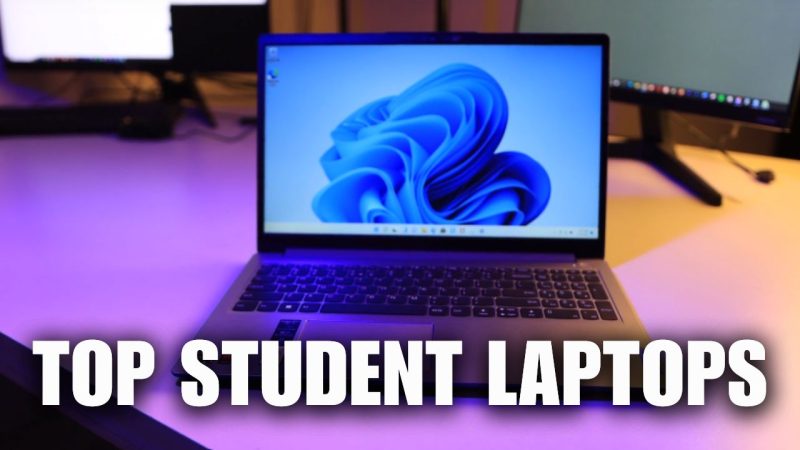
Best laptops for portability
Acer Swift Go 14 Intel Evo Edition Laptop
If lightweight is what you’re after, the Acer Swift Go is just 2.87 pounds and features a color-rich 14-inch OLED touchscreen display with 100% color gamut. Acer has packed a lot of new AI features into this one to help it be more efficient when working, creating, or playing, so that you can get the best from the Intel Core Ultra 5 processor. This also helps with the battery life, allowing it to last around 8 hours on light usage.
I’m really impressed with the ports on this one; for such a small laptop, it still has an HDMI, 2 USB-C, and 2 USB-A ports, alongside a micro SD card reader. Unfortunately no Ethernet port, though.
It’s great for general tasks and everyday work, but if you need it for running design or editing software, it may struggle. It only has 8GB of RAM, so with more demanding software, this won’t be ideal.
| ✅ Pros | ❌ Cons |
|---|---|
| Vibrant 14″ OLED touchscreen (100% color gamut) | Only 8GB RAM, struggles with demanding software |
| Great port selection: HDMI, 2 USB-C, 2 USB-A, microSD | No Ethernet port, requires an adapter |
| AI-powered performance boosts efficiency & battery | Not ideal for power users needing high performance |
| 8-hour battery life for all-day use | |
| Intel Core Ultra 5 handles everyday tasks well | |
| Super lightweight (2.87 lbs) for easy portability |
Lenovo Thinkpad E14 G6 Business Laptop

Lenovo Thinkpad E14 G6 Business Laptop features more RAM at a huge 24GB, 1TB SSD storage, combined with the AMD Ryzen 5 7530U Processor and AMD Radeon Graphics.
While it’s definitely not a powerhouse, it’s very capable of handling smooth multitasking and everyday work like researching, coding and office applications.
It also has a fantastic range of ports, including 2 USB-C, 2 USB-A, HDMI, and even an Ethernet port. It weighs just 3 pounds, and it’s combined with a sturdy build, which makes it great for portability. However, if you need something for video, design, or rendering work. This won’t have the processing power or the display performance for that. It’s more for general everyday work tasks.
| ✅ Pros | ❌ Cons |
|---|---|
| 24GB RAM & 1TB SSD for smooth multitasking | Not ideal for design, video, or rendering work |
| AMD Ryzen 5 7530U & Radeon Graphics handle everyday tasks | Mediocre display performance for creative work |
| Great ports: 2 USB-C, 2 USB-A, HDMI, Ethernet | Limited processing power for demanding tasks |
| Sturdy & lightweight (3 lbs) for portability |
ASUS Zenbook 14 WUXGA Touch AI Ready
In the same category as being a portable work laptop, for even less, you can pick up the Asus Zenbook 14. As it says on the tin, this one is also touchscreen with AI features for enhanced performance on the Intel Core Ultra 5 processor.
It has a stunning OLED display with even more nits of brightness than the Swift Go at up to 500. It’s super thin at just 0.59 inches, and it weighs around 3 pounds, but it’s also not the most suitable for running more demanding software, especially as it has 8GB of RAM, similar to the Swift Go. You can get the upgraded variant with the i7-13700H processor and 16GB RAM for more power, but the price is steeper too, so at that rate, you might as well check out some better options I’ve found for performance.
| ✅ Pros | ❌ Cons |
|---|---|
| Stunning OLED touchscreen with 500 nits brightness | Only 8GB RAM, limiting performance for demanding tasks |
| AI-enhanced Intel Core Ultra 5 processor | Not ideal for heavy software or creative work |
| Super thin (0.59″) & lightweight (3 lbs) | Upgraded variant is pricey for better specs |
Best for performance and portability
If you’re looking for some of the best laptops for students in performance, here are a few very good options.
Acer Swift X
The Acer Swift X shares a lot of similarities with the Swift Go mentioned earlier. But this one has a slightly larger screen size of 14.5 inches, and it weighs a little more at around 3.3 pounds. But don’t let that put you off. Not only does it have 16GB of RAM, double that of the previous two mentioned, but it’s also packing the NVIDIA GeForce RTX 4060 GPU. Giving it enough power to handle the more demanding software tasks.
The 4060 is a very efficient and capable GPU, one up from the base variant 4050. And with the added AI boost tech and Intel Core Ultra 7 CPU, this laptop becomes even more powerful for its small package.
While it’s not a touchscreen, it still has a fantastic OLED Display with 100% color gamut and 120 hertz refresh rate, making it a great choice for graphic-intensive work too.
| ✅ Pros | ❌ Cons |
|---|---|
| 16GB RAM & NVIDIA RTX 4060 GPU for demanding tasks | Slightly heavier (3.3 lbs) than similar models |
| Intel Core Ultra 7 + AI boost enhances performance | Not a touchscreen |
| 14.5″ OLED display (100% color gamut, 120Hz) |
ASUS ROG Zephyrus G14
On the other hand, Asus makes a very compelling option for a student performance laptop; the ROG Zephyrus G14 is not only very stylish, but it’s also packed with great hardware.
The ASUS ROG Zephyrus G14 (2024) is a 14-inch premium gaming and productivity laptop packed with an OLED 120Hz QHD display, delivering vibrant colors, deep blacks, and ultra-smooth visuals, making it ideal for gaming and content creation.
Powered by the AMD Ryzen 9 8945HS processor and an NVIDIA GeForce RTX 4060 (8GB VRAM), this laptop ensures high performance for gaming, video editing, and demanding applications.
With 16GB LPDDR5X RAM and a 1TB SSD, it provides fast multitasking and ample storage for large files. It has a very similar port range to the others mentioned on the list. For a full breakdown, please refer to the product table above.
For users who want a powerful performance in a lightweight and portable build, this laptop seems ideal. It has a similar weight to the Swift X at around 1.5kg, and the 14-inch display keeps it in its small form.
But this is probably the most expensive one so far. For those on a budget who don’t need the high-end GPUs and performance hardware to handle work and entertainment, these next two are hard to beat for excellent budget general-use laptops.
| ✅ Pros | ❌ Cons |
|---|---|
| AMD Ryzen 9 8945HS & RTX 4060 (8GB VRAM) for gaming & content creation | Most expensive option on the list |
| 16GB LPDDR5X RAM & 1TB SSD for fast multitasking & storage | Not ideal for budget-conscious buyers |
| 14″ OLED QHD display (120Hz) with deep blacks & vibrant colors | |
| Lightweight (1.5kg) & portable despite high performance |
Best budget options
ASUS VivoBook Go 15.6” Slim
The ASUS VivoBook Go 15.6” Slim Laptop is a lightweight and budget-friendly option designed for students and everyday users who need a reliable, portable, and efficient device.
It weighs around 3.59 pounds, which isn’t too bad for a 15-inch laptop, and it features a 180-degree rotating hinge. Allowing the screen to lie flat for more flexible work arrangements.
In it, you get the AMD Ryzen 5 7520U processor, 8GB of RAM, and a 512GB SSD, which provides smooth multitasking, fast boot times, and enough storage for documents, media, and applications.
If you don’t mind a slightly bigger screen size and heavier build, the VivoBook is a fantastic option for the price. It’s a hard-wearing, fast-charging work laptop made for on-the-go productivity.
Additional security features like a webcam shield enhance privacy, and Windows 11 Home brings a modern and user-friendly experience.
While it’s not the most impressive when it comes to display performance or features, this laptop offers an excellent choice for students, professionals, and casual users who need a well-balanced machine at an affordable price.
| ✅ Pros | ❌ Cons |
|---|---|
| AMD Ryzen 5 7520U, 8GB RAM, & 512GB SSD for smooth multitasking | Not the best display performance |
| Lightweight (3.59 lbs) for a 15.6” laptop | Slightly larger & heavier than others |
| 180° hinge allows flexible work arrangements | |
| Fast-charging & durable build for productivity | |
| Webcam shield enhances privacy | |
| Affordable & budget-friendly for students |
Acer Aspire 5

Similarly, the Acer Aspire 5 15-inch slim laptop offers even more features in a very similar price range. This one features a touch display, 16GB of RAM, and the 13th Gen Intel Core i5-13420H processor, making it a very smooth machine for everyday work tasks.
While these budget options aren’t the best laptops on our list, they offer excellent value for money. Making them ideal for students and professionals seeking smooth performance for everyday tasks and multitasking.
| ✅ Pros | ❌ Cons |
|---|---|
| 16GB RAM & Intel Core i5-13420H for smooth performance | Not the best option for high-end tasks |
| Touchscreen display adds extra functionality | Display quality may not be top-tier |
| Great value for money for students & professionals |
MacBook Air Laptop with M2 chip 2022 13.6 inch
For those who prefer using macOS, the 13.6-inch, 2022 MacBook Air Laptop with M2 chip is pretty hard to beat for its performance and portability. It’s a few years old now, so the price is better than other Apple products, but it’s still more of a premium option. The port range is a bit disappointing, with just 2 USB-C ports, a charger, and a mic port. It’s under half an inch in thickness, and it weighs around just 2.73 pounds. It also has a very efficient processor for multitasking and managing general work tasks, and the battery life is amazing compared to other laptops.
While it’s unlikely to meet the 15 hours stated when working on general tasks, it still pushes the boundaries of battery performance from a laptop. And because it’s from Apple, you can expect an amazing display performance too. If you like using macOS, this laptop is a great combination for students and business professionals.

| ✅ Pros | ❌ Cons |
|---|---|
| M2 chip delivers efficient multitasking & performance | Limited ports (only 2 USB-C, charger, and mic port) |
| Amazing battery life, outlasting most laptops | Still a premium-priced option |
| 13.6” high-quality display with great color accuracy | |
| Ultra-thin (under 0.5”) & lightweight (2.73 lbs) |
For more, check out our top laptops for students video below:
Now, if you’re looking for laptops that are more suited to working professionals and offer more performance, these best #business laptop picks are worth considering.
Laptops for business and freelancers
Lenovo ThinkBook 16 G6: A powerful & versatile choice
Lenovo makes some excellent business laptop options, but the Lenovo ThinkBook 16 G6 stands out for freelancers who need power, reliability, and flexibility. It comes with an AMD Ryzen 5 7430U Hexa-core processor and 16GB of RAM, which can be upgraded to 32GB if needed.
While it is a mid-range option, it’s a great 16-inch full HD display with 1920×1200 resolution with 300 nits of brightness, which is decent but not the brightest. However, the larger screen makes multitasking and content creation much easier, and the 10-Core i5-1335U is a powerful processor that helps with that too!
Now, most business laptops need to be both small and powerful. This laptop is great for work tasks performance, but the size may make it a little tricky to take around easily. For something smaller, the Lenovo Thinkpad E14 G6 Business Laptop is a really good option. It’s got a huge 24GB of RAM, 1TB SSD storage, combined with the AMD Ryzen 5 7530U Processor and AMD Radeon Graphics.
While this one isn’t as powerful as the 16 G6, it’s still very capable of handling smooth multitasking and everyday work like researching, coding, and office applications. The 14-inch screen size and light weight of only around 3 pounds make it more portable too.
On another note, the ports on the Lenovo ThinkBook 16 G6 are one of its biggest strengths:
- HDMI & Ethernet port – Great for a stable wired internet connection (underrated for freelancers).
- 2 USB-A & 2 USB-C ports – One of which is for power.
- SD card reader & mic port – Perfect for photographers and content creators.
- Fingerprint scanner – Adds extra security.
Overall: Even though it’s a bigger screen, this laptop is relatively lightweight at around 4 pounds. It’s reliable and powerful, making it one of the best business laptops in this price range. But for something cheaper, lighter, and less powerful, the ThinkBook 14 G6 is a great business laptop choice too!
Acer Nitro 5: The best budget powerhouse
Not necessarily centered around business laptops, this one is more targeted for use as a gaming laptop or even a video editing laptop. But still think it’s a great choice simply for the power. Especially if you’re someone who needs a business laptop to run more demanding software. The Acer Nitro 5 is pretty awesome for video editing, gaming, and even light 3D work. So, given its value to performance, I have to add it to this list for the best business laptops.
But do keep in mind, this one will be heavier than the others, and it’s bigger too. That’s expected, though, as it’s packing more hardware like a decent GPU and fan to cool it.
So what is inside? Well, this model is equipped with an Intel Core i5-13420H processor and NVIDIA GeForce RTX 4050 GPU, it can handle intensive tasks that other budget laptops can’t.
The 15.6-inch Full HD display has a 144Hz refresh rate, making it smooth for gaming and video editing, though its color accuracy isn’t the best.
Port selection is one of the best on this list:
- Multiple USB-A ports – Great for external drives and accessories.
- USB-C (Thunderbolt 4) & HDMI 2.1 – Supports fast data transfer and multiple monitors.
- Ethernet port – Provides a stable internet connection for online work.
Final Thoughts: If you need power for content creation, gaming, or multitasking, this is one of the best high-performance budget laptops available.
Thanks for reading. I hope this review of the best laptops for students helped you find the right student laptop! If you’re on the lookout for a new laptop, make sure try our Laptop Finder Quiz. Otherwise, check out our similar tech reviews on the links below.
Combining a BSc in Computing and Business with a passion for digital productivity, Eamon A. has spent the last three years reviewing the latest tech innovations. From high-performance laptops to essential home office accessories, his in-depth comparisons focus on design and functionality, ensuring readers find the perfect tools for their setup.

