📢 Disclosure: Some links on this page are affiliate links. As an Amazon Associate, I earn from qualifying purchases at no extra cost to you. Thanks for your support.
Portable laptop screens you can use anywhere
Are you looking for a simple way to expand your laptop workspace? A laptop screen extender, or portable monitor, is a compact, plug-and-play solution that lets you boost productivity anywhere.
If you need a laptop display extender for multitasking, using it on the go, or a high-performance multi-monitor laptop setup, I’ve rounded up my best picks for 2025.

Check out my top choices below to find the right laptop monitor extension for you:
KYY Triple laptop screen extender (14″ dual monitors, X90)
We consider the KYY X90 one of the best triple-screen laptop extenders for the price. It stands out in the triple-screen setup space for its thoughtful design and smooth usability. Unlike many bulky or overly complex extenders, this one keeps things simple with two 14” Full HD IPS displays, a sturdy built-in kickstand, and USB-C plug-and-play functionality. It’s made specifically for 12″ to 16″ laptops, though we’d recommend pairing it with a laptop above 15 inches if you want the screens to align more naturally. What really sets it apart is the 210° rotation flexibility, giving you complete control over your viewing angles. It’s great for presentations, deep multitasking, or immersive side-by-side workflows.
KYY has managed to pack a lot into a setup that still folds neatly and feels reliable on the move. If you’re a Windows user looking for a serious multi-screen laptop extender without the fuss, this is an awesome choice. Just keep in mind that it’s currently Windows-only, and it can be heavy, at about 7 pounds, so it’s best used on a desk with the kickstand rather than on your lap.
UPERFECT UTouch G16 (15.6″)
The UPERFECT UTouch G16 is a game-changer for professionals and gamers seeking a versatile second screen. This one sits beside your laptop or computer rather than attaching directly to the laptop itself. Its 15.6-inch Full HD IPS display delivers vibrant visuals with a 120Hz refresh rate, so it’s also great for handheld gaming too. Uperfect offer similar screens with 144Hz refresh rate if you want yours to be more gaming focused. Please see the link above for that.
What sets the UTouch G16 apart from the others on this list is its built-in 10,800mAh battery, allowing you to work or play without being tethered to a power source. This feature is perfect for on-the-go use, and from my experience the battery life has been impressve. I really like this monitor because it’s also a touch screen, it has a 10 point capacitive touchscreen which really helps when connecting your console or phone to it.
Designed with portability in mind, this monitor is lightweight and comes with a smart cover that doubles as a stand. Connectivity is very neat too with USB-C and Mini HDMI ports. I only use one USBC to connect it to my devices thanks to it’s built in battery.

DISCOUNT CODE: Make sure to use our coupon: CheckThisTech40 for upto 20% OFF on any of UPERECT monitor through our link.
If you want to read more about how this Uperfect monitor performs when playing FIFA Mobile using a Samsung, check out our article.
Mobile Pixels Duex Plus DS (13.3″ & 14.1″)
If you’re after a clean, no-fuss way to extend your laptop screen, the Mobile Pixels Duex Plus DS is a smart choice. It comes in both 13.3” and 14.1” Full HD versions, designed to work seamlessly with laptops between 13″ to 14.5″. They’re great choices if you’re working on the go, presenting, or need an extra screen for multitasking. And it’s compact too, this monitor slides out effortlessly from behind your laptop and gets to work, no bulky setup needed. It’s super slim and lightweight, with USB-C and Mini HDMI ports, making it easy to plug in and start using with Windows, macOS, Android, or even the Nintendo Switch. Plus, the eye-care mode and multiple viewing angles make it perfect for long hours of work or play.
A different older model monitor from Mobile Pixels includes a 12.5″, 1080p IPS display that’s just about 1.5 pounds in weight and perfect for office tasks and daily work, though it’s not made for high-speed gaming or crisp detail; there are better options for that purpose. And it’s worth keeping in mind that it uses adhesive plate magnets to attach to the back of your laptop, which may not appeal to everyone. While the attachment design is convenient, I was concerned about sticking magnets to the back of my laptop. This is somewhat of a semi-permanent feature until you decide to stop using it.
FICIHP triple monitor (14″ dual screens)
The FICIHP Triple Portable Monitor is another tripple monitor setup that features two 14-inch Full HD IPS displays, and provides enough screen real estate for all types of tasks. It’s designed for 13″ to 16″ laptops and similar to the KYY monitor display it has a 202° rotation capability, allowing for flexible viewing angles and easy collaboration when working in teams. Its plug-and-play functionality ensures a hassle-free setup, and unlink the KYY setup, this one has compatibility across Windows, some macOS models, Android, Chrome, Linux, PS4, and Switch platforms. But Mac users should double-check compatibility before purchasing.
This one is also made as a laptop monitor extender, and it features 250 nits of brightness and a 60Hz refresh rate, which are basic in terms of performance but sufficient enough for most tasks. However, the brightness isn’t ideal for use in direct sunlight, where glare may be an issue. To use these monitors, ensure your laptop has full-featured USB-C ports or enough HDMI and USB-A/C ports as they require more outlets to power them.
KEFEYA laptop screen extender (14″)
The KEFEYA Laptop Screen Extender is built for those who juggle multiple tasks and want to work smarter, not harder. It’s a single screen attachment, similar to the Mobile Pixels Duex model, but this one has a 14″ Full HD 1080P IPS display, with vibrant visuals and crisp clarity.
It’s one of the best because of it’s good price range and true plug-and-play setup, no drivers needed, and it comes with all the essential cables (USB-C, HDMI, USB-A to USB-C). So you can connect and go. It also supports a wide range of devices and platforms, from Windows and Mac (including M1/M2/M3 chips), to Android, Linux, and even game consoles like PS4, Xbox, and Switch. But please double check compatibility for your device on the link above.
With multiple viewing modes (mirror, extend, portrait, and landscape) and 180° screen rotation, it adapts easily to your workflow and sharing needs, great for presentations or collaborative sessions. I also prefer the clip-on mount to the laptop rather than the magnetic clip ons. It can get a little heavy at about 2.3 pounds but it does have a back stand to support your laptop. If you’re after a reliable, easy-to-use laptop screen extender that’s flexible too, KEFEYA is a strong contender.
Disclaimer: Product info, titles, and images may differ from descriptions due to updates. Always check the live listing for the most accurate information.
For more info, watch our video on best laptop screen extenders below:
More portable monitor options
Now, if you prefer to use a portable monitor that’s not attached directly to your laptop. These options work really well for getting additional space much like the Uperfect, Utouch monitor we reviewed earlier. The good thing about these monitors is that you can use them freely without your laptop. Making them great for devices like the Steam Deck, Asus Rog Ally, or even your smartphone, using apps like the Samsung Dex to connect it.
ViewSonic VA1655
If you’re looking for a single monitor with a more popular brand. The ViewSonic VA1655 is a simple yet stylish portable monitor designed to sit beside your laptop. It features a 15.6-inch, 1080p IPS display with sharp text rendering, thanks to its high pixel density.
With dual USB-C ports, the monitor supports single-cable connectivity and two-way power, meaning the monitor can power your laptop or vice versa when connected to a USB-C power bank. Its lightweight design (weighing just 2 pounds) and slim profile (under an inch thick) make it easy to carry.
Overall, this monitor is a budget-friendly option that delivers dependable performance for everyday tasks. While the display quality is pretty standard, it’s a great lightweight choice for work and productivity. And it works well for those who’re looking for a portable monitor for both a computer, and laptop.
ASUS ZenScreen OLED MQ16AH
For those seeking premium quality, the ASUS ZenScreen OLED MQ16AH offers a leap in display performance. Its 15.6-inch OLED display delivers rich, vibrant colors, featuring 100% DCI-P3 color gamut and a 100,000:1 contrast ratio, ensuring deeper blacks and brighter whites. With a 1ms response time, it’s also suitable for fast-action content. At under 1.5 pounds and less than half an inch thick, this monitor is incredibly portable. It’s perfect for professionals who need top-tier display performance for creative or visual work.
But do keep in mind, this one is also a standalone portable monitor, so it won’t attach to your laptop, but you can still use it as a laptop monitor extender display just like the Viewsonic. Its lightweight design also makes it a really good option for users wanting one that they can easily take around. Just keep in mind, if you need one for traveling, the 15.6-inch screen may be too big for some, especially if you’re using a 14-inch laptop.
ViewSonic VX1755 portable gaming monitor
This next option is particularly made for gamers thanks to its fast refresh rate and large screen size. The ViewSonic VX1755 is a 17-inch, full HD 1080p portable monitor that boasts a 144Hz refresh rate, making it the fastest display on our list. It includes AMD FreeSync Premium technology to deliver fluid, tear-free gameplay.
While the display is fast, it’s not as crisp as the Asus ZenScreen. This portable monitor doesn’t have an OLED display, but the colors and image quality are still solid for a 17-inch IPS panel. You’ll also have plenty of options to adjust the image via the on-screen menu.
The monitor connects easily to gaming laptops, consoles, and compatible smartphones via Mini-HDMI and USB-C inputs, making it a versatile choice for gamers who want a portable second screen.
Why you might want to use a portable monitor or laptop screen extender
For anyone who works remotely, travels frequently, or just prefers an organized digital workspace, an extra screen can make a dramatic difference. For me, I’ve found that it really helps with productivity. Without that wider screen space, switching tabs can make tasks longer and more tedious, but having everything open at once really helps. Here are the main reasons that I’ve found most people are using portable displays.
1. Productivity and multitasking
The biggest reason people buy portable monitors is efficiency. Studies consistently show that multiple screens improve productivity by a decent amount. You can keep your main tasks, coding, designing, writing, or spreadsheets, on one screen, while your reference material, communications, or dashboards live on the other.
For example, writers can keep their research or AI tool open on one display while drafting on the other. Developers can debug or test on one screen and view logs or browser output on the second. Video editors, photographers, and designers can use the second display to preview visuals without cluttering the workspace.
And just like I mentioned earlier, having more tabs on display at once really helps with productivity. But just make sure that you have a laptop or device that has enough power to run the tools you need. Running more tabs simultaneously puts more demand on your laptop, so if your laptop is slow, an extra monitor can make it even slower. Especially when running software.
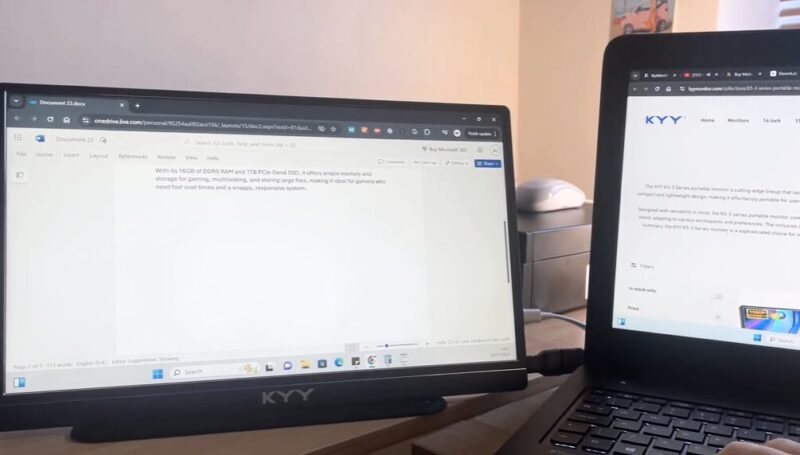
2. Portability and travel convenience
You can pack an ultrawide monitor into your backpack, but an external monitor can fit easily. Unlike a traditional second monitor, portable screens are designed to travel with you. Most models we’ve reviewed weigh less than 3 pounds and fit easily into a backpack or laptop sleeve. If you’re a remote worker, digital nomad, or business traveler, having that second display on the go can make your setup feel just like home.
Most of the newer models also come with built-in stands, USB-C power delivery, and magnetic covers that double as protective cases, meaning you don’t need to pack extra accessories. They’re plug-and-play, fast to set up, and compatible with a wide range of laptops, tablets, and even gaming consoles like the Nintendo Switch or Steam Deck. The Uperfect monitor mentioned above is a good example of this; while mine didn’t come with a sleeve, it does have a fold-over case to cover the screen, and that doubles as a stand.
3. Creative and presentation benefits
In fact, some of the screens benefit from rich colour-accurate displays and 100% sRGB coverage. And that allows designers and video editors to benefit, especially if their laptop screen is not as good in colour quality. It can be a great way to get precise color on the go without having to fork out for a new creator laptop.
Portable displays also double as excellent presentation tools. You can mirror your laptop screen to show a client slides, demos, or visuals without turning your laptop around. It’s a more polished, professional way to collaborate in meetings or co-working spaces, and companies are focusing more on this type of use case by offering triple displays on some models.
4. Gaming and entertainment
Not all portable monitors are just for work. As you can see from my examples in other articles, some of these monitors are great for gaming and entertainment. Especially when combined with devices like the Rog Ally, Rokid Max Smart glasses, or even your phone. You can connect them for a larger, high-refresh display wherever you go. Some models like the Uperfect monitor even feature 120 Hz refresh rates with built-in speakers, making them ideal for travel gaming setups.
You can even go for a higher refresh rate display than that, and there are OLED options, larger screen variants, and ones that have portable batteries so you don’t need to have it plugged in all the time.
Reasons you might not want to use a portable monitor
Before getting one of these monitors, you should ask yourself if you really need one. Because sometimes there are better options for what your use case is. While portable displays are convenient, they’re not perfect. Depending on how you work and travel, you might encounter a few drawbacks worth considering.
I’ll start by saying that if you use your laptop mostly at home and just want more screen real estate, you should really consider a large monitor display like an ultrawide. Especially if you don’t plan on travelling. Hooking your setup to a larger monitor gives tons of benefits, one being that you can avoid the initial setup of a portable monitor. It’s much simpler to just have an ultra-wide display available at the desk to use anytime.
Other drawbacks to consider
An issue with a lot of these portable monitors is that even the best portable monitors can’t match the brightness or color performance of a full-size desktop monitor. If you work in color-sensitive fields like professional photo editing or video grading, the lower brightness (typically 250–300 nits) will be noticeable on cheaper model displays, especially in bright environments. And the higher-quality portable displays can be pricy.
Power consumption can also be an issue. Although USB-C makes setup easier, powering an extra display still drains your laptop battery faster. Some models require external power sources or separate cables for power and video, which can clutter your otherwise minimalist setup. I think paying a little more for one with a battery is worth it if you intend to travel more.
Portable monitors are thinner and lighter, but that also makes them more fragile. So durability can be an issue here, too. You’ll need to handle them with care, especially when packing them into bags or carrying them between meetings. Not all models have sturdy stands or durable hinges, which can affect long-term usability.
Alternatives to portable laptop screen extenders
If you’re not sure a portable monitor fits your workflow, there are several other options to expand your screen space or boost productivity.
A tablet can do the job! If you already own an iPad or Android tablet, you can repurpose it as a wireless second display. Apps like Duet Display, Spacedesk, or Luna Display let you extend or mirror your desktop wirelessly. iPads with Apple’s built-in Sidecar feature integrate seamlessly with macOS laptops. This setup is perfect for light productivity work or note-taking, though you’ll sacrifice some color accuracy and input latency compared to a wired portable monitor.
Manufacturers like ASUS and Lenovo now offer dual-screen laptops, for example, the ASUS Zenbook Duo or Lenovo Yoga Book 9i, which have built-in secondary displays. They’re expensive, but they eliminate cables and external parts entirely. And I’ve noticed that more laptop brands are following this trend, so it will be exciting to see what they come up with next.

Another option you have is simply using a fixed monitor setup, as mentioned earlier. If you work mostly at a fixed location at home or an office, a regular external monitor will almost always give better image quality, larger size, and lower cost per inch. Pair it with a docking station or USB-C hub, and you can instantly switch between mobile and desktop setups.
The final option I want to mention is using VR or AR productivity devices. This is a newer concept that is still in working progress, but you can get great workspace apps on the Meta Quest 3, where you can connect it to your laptop or PC. You instantly get to see multiple screens in ultra sizes; however, I find this method to be a little tiring as the VR headsets can become uncomfortable after a short time. Smart glasses like the Rokid Max and XReal also provide larger display options, and due to their light weight, they feel much better. I expect there will be a lot more development in the coming years in this area.
Overall
Portable monitors and laptop screen extenders have earned their popularity for good reason: they combine flexibility, mobility, and functionality in one sleek package. But they’re not for everyone. If you’re constantly traveling, multitasking, or craving more visual space without hauling a full monitor, a portable display is worth it. But, if you work primarily in one place or demand top-tier brightness and color performance, a desktop monitor or dual-screen laptop might serve you better.
Thanks for reading, I hope this review of the best laptop monitor extenders helped you find the right one. Oh and by the way! If you’re on the lookout for a new laptop, make sure try our Laptop Finder Quiz. Otherwise, check out our similar tech reviews on the links below.




