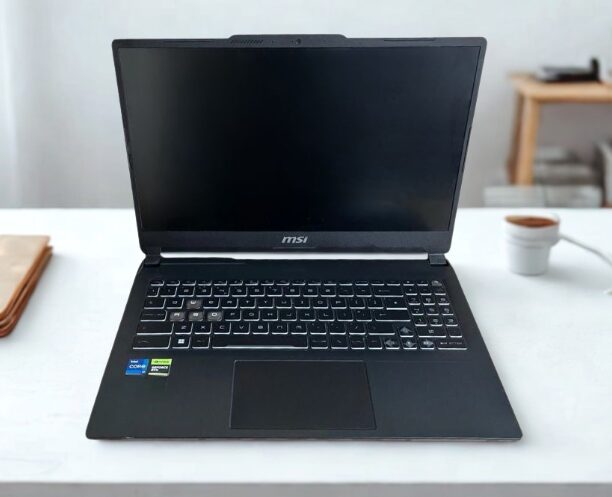📢 Disclosure: Some links on this page are affiliate links. As an Amazon Associate, I earn from qualifying purchases at no extra cost to you. Thanks for your support.
If you’re like me and travel a lot, finding the best lightweight laptop for video editing on the go is a must! For too long I’ve been trailing a heavy 3kg 16″ laptop around, while a bigger laptop does have its benefits, it definitely gets tiring after a while. In order to have a fair judgment on figuring out which is the best lightweight laptop for video editing on the go, we’re going to separate low-priced models and higher-end models. Of course, the more you spend, the better machine you can get, but that’s not always an option for everyone.
Before we dive into our article, if you’re not bothered about portability but need a laptop for video editing, you should definitely check out our best creative laptop picks below.

What to Look for in a Lightweight Video Editing Laptop
To find the most suitable laptop, we first need to identify exactly what we need and want from the model. A travel-friendly video editing laptop should tick the following boxes:
- Lightweight & Portable
Carrying a 3 kg+ laptop through airports, trains, and coffee shops quickly becomes tiring. We’ll aim for something under 2 kg for better portability without sacrificing durability. - Strong Performance for Editing Tasks
Whether you’re cutting clips in Adobe Premiere Pro or putting together social media content in Canva, you’ll need a processor and RAM combo that can handle multiple layers, transitions, and exports smoothly. Ideally, go for a modern Intel i5/i7, AMD Ryzen 5/7, with at least 16 GB RAM for 4K editing. - Accurate & Vibrant Display
Colour grading on a poor screen is a recipe for disaster. Look for high-resolution displays (at least Full HD, ideally 2K or 4K) with good colour accuracy (100% sRGB or better). An OLED or Retina panel can make a huge difference. - Long Battery Life
Editing on the go often means you won’t be near a charger. A laptop that lasts at least 8–10 hours under light use is ideal to give it enough stamina to get through a good chunk of an editing session without panic. - Decent Port Selection
You’ll want enough connectivity to work without carrying a bag full of dongles. USB-C/Thunderbolt for fast file transfers, plus options like HDMI, SD card readers, and extra USB-A ports, are a big win for video editors.
Best budget laptop for video editing on the go
Acer Aspire 5 Slim (i7-1355U / RTX 2050)
Perhaps one of the most difficult things to find in a budget laptop for video editing is a good performance-to-weight ratio. But I was surprised to find this model of the Acer Aspire 5 weighing under 4 pounds and packing an RTX 2050. I think that’s amazing in this price range for a new laptop. It keeps things compact while bringing dedicated GPU performance, all without going refurbished.
This model comes with a 13th Gen Intel Core i7-1355U processor, an NVIDIA GeForce RTX 2050 GPU, 16 GB of DDR4 RAM, and a huge 1 TB Gen 4 SSD for fast project storage. At under 4 pounds, it’s noticeably lighter than most laptops with similar power, while still keeping decent cooling and build quality. You could even do light gaming on this laptop if you wanted, but don’t expect high-end gaming performance; this one is better suited for someone who needs the performance and practicality on a budget. Let’s review this laptop in full:
Why the Acer Aspire 5 Slim Stands Out
- Value – Strong all-round performance with a big SSD for under the typical “pro laptop” price point.
- Performance – The i7-1355U paired with the RTX 2050 is capable of smooth 1080p and light-to-medium 4K editing, especially for Premiere Pro and Canva projects.
- Display – 15.6″ Full HD IPS panel offers decent, sharp visuals, though colour accuracy is average (good for general edits, less ideal for fine colour grading). This one is noted to have some screen glare as well, so if you need better colour accuracy, you may require an additional screen.
- Connectivity – Excellent: USB4/Thunderbolt 4, HDMI, multiple USB-A ports, Wi-Fi 6E, and even Ethernet: perfect for creators juggling drives, monitors, and fast file transfers.
- Portability – At under 4 pounds, it’s not ultrabook-light, but far easier to carry than most laptops with a dedicated GPU.
- Lighter than most performance laptops in its class.
- Strong CPU/GPU combo for editing on a budget.
- Large 1 TB SSD—ideal for storing active projects.
- Great port selection including Thunderbolt 4.
- Colour accuracy and screen could be better for professional grading work.
- DDR4 RAM instead of DDR5.
- Battery life is decent but won’t match an ultrabook for all-day use.
Bottom line:
If you want a laptop that’s more travel-friendly than a chunky gaming model but still delivers dedicated GPU performance, the Acer Aspire 5 Slim is a fantastic value pick. It’s a strong choice for budget-conscious editors who want storage space, speed, and portability without sacrificing too much power. That being said, if you want something with a bit more power and you don’t mind it being slightly heavier, you’ll want to see the next option.
Affordable best lightweight laptop for video editing on the go & gaming
Finding a new laptop for video editing on the go within the lower-tier budget is tricky. If you don’t mind getting a refurbished one, your options for high performance open up significantly. But for the purposes of this review, we’ll be sticking to new options on the market. Now, for a quality video editing laptop on a budget, we’ll have to make some compromises in terms of weight since we can’t skip on performance. And the best option that we could find, that has a good balance of performance, price, and practicality, is the Acer Nitro V with the 13th Gen Intel i5-13420H processor, a surprising RTX 4050 GPU, and 16 GB of RAM.
Realistically, this is a budget gaming laptop, but with that kind of power, it’s exactly what you’ll need for a good-quality video editing machine. A bonus if you like gaming too! This laptop weighs around 4.7 pounds, which is very light for a gaming laptop of this spec. The reason why it’s hard to find a good quality video/gaming laptop under that weight is that they need good cooling components, which usually make the laptop bulky and weighty.
Let’s check out what else the Acer Nitro V (i5-13420H / RTX 4050) offers:
- Value: High performance at a modest price—especially for editors needing GPU support on the move.
- Performance: Nearly desktop-grade with a modern Intel CPU and dedicated RTX 4050—great for real-time editing in Premiere Pro.
- Display: 15.6″ FHD IPS at 144 Hz, though colour accuracy (~45% NTSC) is average—fine for rough edits, but less ideal for final grading.
- Connectivity: Very good: includes USB-A, USB-C, HDMI, and Ethernet.
- Portability: Weighing in at about 2.1 kg, it’s heavier than classic ultrabooks but still manageable.
- Even though it’s heavier than we’d like, it’s light for a laptop of it’s class.
- It’s affordable with real GPU power and great for playback and rendering.
- Good port selection minimizes need for dongles.
- Upgrade-friendly RAM and storage.
- Display colour accuracy may need calibration or external monitor for professional edits.
- Battery life likely limited due to gaming-class components and high-res display.
- Still a little too bulky for a travel setup.
Overall
This is a solid choice for a video editing laptop on a budget, especially if you like gaming too. Because it’s a gaming laptop, the battery life is limited; this might be one of the biggest limitations, especially if you need to use it outdoors often.
Best mid-range laptop for video editing on the go
So if you have a higher budget, your options open up significantly, finding a video editing laptop for on-the-go use and ticking all the boxes we mentioned earlier becomes a lot more manageable. It opens the doors to laptops designed for workstations and ultrabook options from big brands like HP ZBook, Acer, Lenovo, and more.
After reviewing the lot, we’ve got two really solid options. The Acer Predator Helios Neo 14 and the MSI Cyborg 14 Gaming Laptop 14″ top our list for being the best laptops for video editing on the go.
Acer Predator Helios Neo 14 (Ultra 7-155H / RTX 4060)
When you want desktop-class performance without lugging a 16-inch brick, the Acer Predator Helios Neo 14 delivers serious power in a travel-friendly form.
This model comes with the Intel Core Ultra 7-155H, an NVIDIA GeForce RTX 4060, 16 GB of LPDDR5X RAM, and a fast 1 TB Gen 4 SSD. The 14.5″ WQXGA IPS 120 Hz display offers sharp visuals with a 2560 x 1600 resolution—perfect for timeline work. At around 4.2 pounds, it’s not ultrabook-light, but it’s light enough to travel with without it being too heavy, and the smaller screen size helps with that, too. Let’s read more about what this laptop can do:
Why the Predator Helios Neo 14 Stands Out
- Value – Premium-level performance in a smaller, lighter package than most gaming laptops. The price is still really decent, just above the budget options.
- Performance – The Ultra 7 CPU and RTX 4060 GPU combo handles 4K timelines in Premiere Pro or DaVinci Resolve with ease.
- Display – 14.5″ WQXGA 120 Hz panel with 16:10 aspect ratio gives you more vertical editing space.
- Connectivity – Decent but it does lack an ethernet port, you get: USB-C with Thunderbolt 4, HDMI 2.1, USB-A ports, and microSD.
- Portability – Lighter than a traditional gaming laptop, yet still built with solid cooling for heavy workloads.
- Compact design at 14.5″ with serious editing power.
- Decent port selection if you don’t need ethernet, including Thunderbolt 4.
- High-resolution display with extra timeline space.
- Not the lightest on the list
- Speakers are only average.
- Battery life is decent but won’t match an ultrabook.
Summary:
If you need a small but mighty machine for editing on the go, the Predator Helios Neo 14 is a fantastic middle-ground—powerful enough for 4K, but still reasonably portable. The smaller screen size and lighter weight make it a better portable option than the Acer Nitro V model mentioned above. The price is slightly higher, but still at a great price for a budget to mid-range video editing laptop.
MSI Cyborg 14 (i7-13620H / RTX 4060)
For editors who want something even more portable but still loaded with performance, the MSI Cyborg 14 is a surprisingly lightweight option.
It packs an Intel Core i7-13620H (10-core), an NVIDIA GeForce RTX 4060, a huge 32 GB of DDR5 RAM, and a 1 TB SSD into a 14″ WUXGA IPS 144 Hz display with 100% sRGB coverage, excellent for colour-accurate work. At around 3.55 pounds, it’s one of the lightest laptops with this kind of power, and that’s what makes this model so special. Let’s review more about this laptop:
Why the MSI Cyborg 14 Stands Out for traveling video editors
- Value – Lightweight yet equipped with high-end components that beat many heavier gaming laptops.
- Performance – RTX 4060 GPU plus 32 GB RAM means buttery smooth playback, rendering, and multitasking, even with 4K projects.
- Display – 100% sRGB colour accuracy makes it great for grading, and the 16:10 aspect ratio is perfect for editing timelines.
- Connectivity – Excellent options: USB-C, HDMI, USB-A, plus Ethernet—covers all the travel essentials.
- Portability – At around 3.55 pounds, it’s light enough for daily travel, while still packing a full cooling system.
- Excellent colour accuracy (100% sRGB).
- Large 32 GB RAM for heavy editing projects.
- One of the lightest RTX 4060 laptops around.
- Battery life is limited under heavy use.
- 14″ might be too small for some.
- Fans can get loud under load.
Bottom line:
If portability and colour accuracy are top priorities, the MSI Cyborg 14 is an easy recommendation; it’s lightweight, fast, and ready for serious editing work. It’s a little more expensive than the Acer Predator Helios, so it pushes it more to the mid-range. However, this is a solid gaming laptop that can handle video editing too.
Please note: Product visuals, specifications, and descriptions can change over time. All information is provided for reference; confirm the latest details on the live product page.
To summarize…
All these laptops are great picks for video editors who need a solid-performing laptop; they all have GPUs, they’re lightweight compared to traditional gaming models, and they’re fit for both budget and mid-range, depending on the model.
But which one’s the best lightweight laptop for video editing on the go? Well, while that does largely depend on the price, overall, we think the Acer Nitro V is a deal that’s hard to beat. In the lower price range, you can get a solid entry gaming laptop with a proper cooling system, enough RAM, and it’s light for a gaming laptop. However, that being said, it’s still the heaviest on the list by a few points. With a larger budget, Acer again, with the Acer Predator Helios Neo 14, provides a great value, portable and powerful machine that will handle gaming and video editing, and be a great long-term investment.
Just before we show you some more options, you may find our Laptop Finder Quiz more helpful. Check that out below!
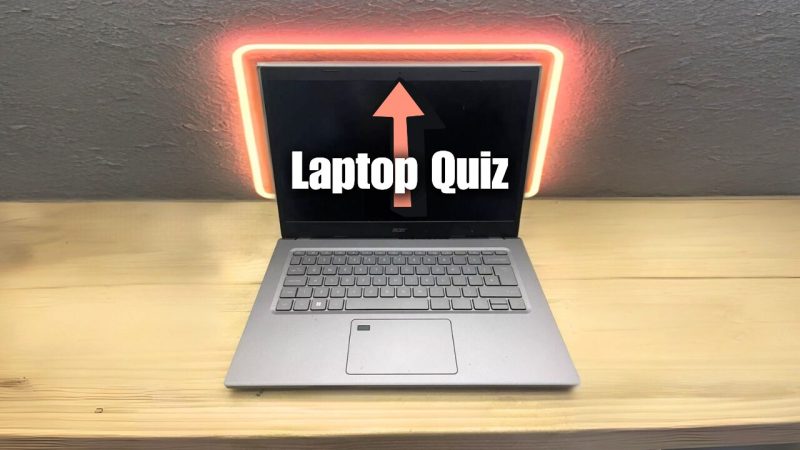
If you don’t care too much about portability but still want laptop options for video editing and #creative-work. In this next section, we’ve found some really good picks.
Best laptops for creative work on a budget
Finding a great laptop for creative work at an affordable price can be a challenge. With so many options, specs, and configurations out there, it can be easy to get overwhelmed. But don’t worry, I’ve done the research and found the best budget-friendly creative laptops that deliver excellent performance for tasks like graphic design, video editing, and digital art.
Just keep in mind you’ll want to consider what you’ll need yours for specifically. For example, if you need colour accuracy, you’ll want one with 100% sRGB, and for more demanding work, you’ll need a decent amount of RAM and a reliable GPU. I’ll do my best to mention these in the list.
Lenovo IdeaPad Gaming 3
I’ve reviewed this one on my channel a few times now, and I still think it’s an awesome laptop deal for the price. It may not be the best laptop out there, but it’s one of the best laptops for entry-level editors and gamers on a budget. It’s really intended as a budget gaming laptop, but it’s also a great choice for creative work, too, due to its hardware.
This one is equipped with the Ryzen 5 5600H processor and RTX 3050 TI graphics card. It’s not going to be able to handle gaming in super high settings, and the 3000 series cards are getting a little older now, with the 5000 series out. But it’s still enough to handle demanding creative software such as Adobe Photoshop, Premiere Pro, and other video editing apps. However, if you’re editing quality-rich content like 4k at 60 frames, then this will struggle, especially in something like Davinci Resolve. Better see our other options for more power.

But still, it does have a 120Hz Full HD display with vibrant colours that make it a good option for video editing and design work. It has around 300 nits in brightness, which is about average, and I think the colour accuracy isn’t great unless you go for the screen with 165Hz Refresh Rate, then it will be 100% sRGB, but at that rate, it changes the price bracket.
The base model comes with 8GB RAM and a 512GB SSD, which is suitable for lighter creative tasks, but those who need more efficiency should consider upgrading to 16GB or even 32GB of RAM to allow for smoother multitasking and improved performance in creative applications.
You also get a nice range of ports, including 2 USB-A ports, a USB-C, ethernet, and HDMI, which are the less common.
But as with any gaming laptop, the battery isn’t going to be amazing. Having said that, the Ideapad Gaming 3 delivers around 8 hours with moderate usage. However, those engaging in intensive creative tasks may find that the battery drains more quickly, and it can also get noisy.
Overall: Is the Lenovo IdeaPad Gaming 3 worth it?
✅ Great for budget-conscious video editors
✅ Upgradeable, allowing long-term use
✅ Solid GPU & CPU combo for editing
✅ Can handle casual gaming as well
⚠️ Not ideal for high-end color grading
⚠️ Basic model needs a RAM & SSD upgrade for better editing performance
Lenovo LOQ a better laptop deal?
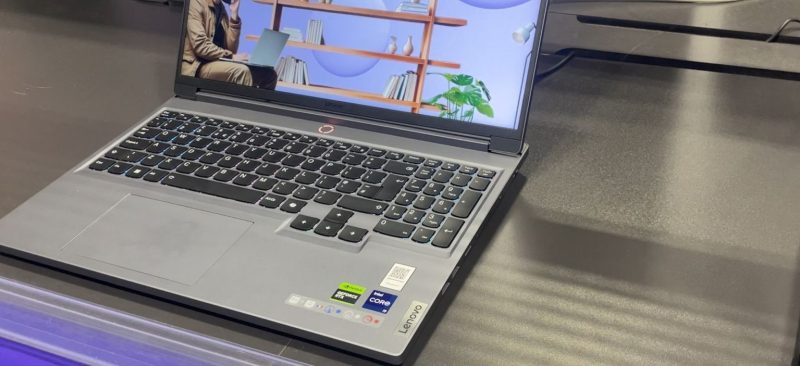
You can also go for the higher spec model of this laptop for a stronger setup, but then at that rate, you’re moving towards mid-range laptops, and I’d probably prefer to go for the Lenovo LOQ for the better build quality, AI features, and cooling system.
This LOQ model even has 100% sRGB, so when it comes to display performance for design work, it surpasses the gaming 3. The best laptops for design work really need to have 100% color gamut, especially if you need color accuracy. One of the best features of the Lenovo LOQ is its port positioning. Lenovo has smartly placed most ports on the back, keeping cable management tidy.
It includes:
✔ Full-size HDMI port
✔ Ethernet port
✔ 1 USB-C port
✔ 3 USB-A ports
Powerful Hardware for Editing & Rendering
The Lenovo LOQ is powered by the AMD Ryzen 7 processor, delivering exceptional multi-core performance for rendering, encoding, and multitasking. When combined with the NVIDIA GeForce RTX 4050 mobile GPU (6GB GDDR6 VRAM), this laptop supports accelerated rendering, real-time ray tracing, and AI-enhanced workflows in creative applications.
While the RTX 4050 is on the lower end of the 4000 series, its newer architecture allows it to perform similarly to that of the older RTX 3060 mobile while consuming less power (50W). This makes it more power-efficient than previous-generation GPUs.
If you decide you want more power, the RTX 4060 model is also available; it offers about 20% better GPU performance.
Battery Life & Cooling System
Battery life on the Lenovo LOQ is not its strongest feature, as Lenovo used a 60W battery to keep costs down. However, it still manages to last around 5-6 hours for light usage. If you’re gaming or running demanding software, expect much less runtime.
✔ Cooling System – A dual-fan cooling setup helps maintain reasonable temperatures while keeping noise levels low.
✔ Heats Up Underneath – For those pushing the laptop’s limits, using a cooling pad is recommended.
✔ Weight – At around 5 pounds, it’s on the heavier side, but that’s understandable for the hardware it packs.
Lenovo LOQ summary
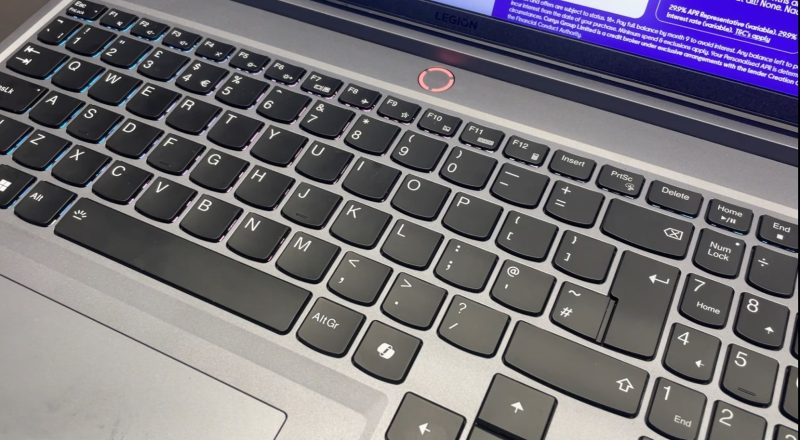
Although the Lenovo LOQ is marketed as a budget gaming laptop, it’s an excellent choice for video editors, designers, and CAD operators using resource-heavy software. The combination of updated hardware, efficient power usage, and a versatile design ensures it will remain capable of handling demanding tasks for years to come. The next two options feature some of the best laptops for display quality on a budget.
Acer Swift Go & Swift X: Some of the best laptops for colour accuracy
Now, if you don’t care too much about gaming and would prefer to balance create work, portability, and everyday tasks. Acer Swift Go and Swift X have some good options. The Swift Go is the cheaper of the two, and this one comes with a stunning 14-inch OLED display with a resolution of 2880×1800. It also has AI features to help it be more efficient, and it’s a touch screen for users to require that functionality.
But it’s not great in performance in terms of demanding tasks. If your budget allows it, the Acer Swift X gives you the RTX 3050 GPU with an IPS full HD display that also puts out 100% sRGB. So not quite OLED, but this one has been made specifically for creative tasks in mind, and the added graphics really help boost its performance. In terms of power, it’s definitely the best laptop of the two.
Dell Inspiron 14: Cheap laptop, great for general use and light design work
For something much cheaper, the Dell Inspiron 14 is in a similar category of being lightweight, portable, and colour-rich, especially when you go for the one with the QHD+ display.
But keep in mind, this laptop is really made for portability, so its port range is very limited. And while it’s great for tasks and doing creative work that requires colour accuracy, it’s going to struggle with video editing software, especially with higher quality video files.
But if budget, portability, and light design work with web tools are your priority, this is a good option.
HP Victus 15: One of the best laptops for entry-level gaming and editing
The HP Victus 15 is another solid option for creative work performance on a budget. This one has the 3050 GPU combined with the I5-12450H processor, but what stands out is that this one is packing a substantial 32 GB of RAM and 1 TB SSD, giving you enough internal memory. This one also gives you a 144Hz refresh rate for gaming, so excellent if you want a mix of a laptop for gaming and creative work.
Although in terms of display accuracy, this one isn’t the best. The screen has been noted to cover approximately 64% of the sRGB color gamut so if you need to be colour accurate, you’d require 100%. So, while this one is good for power and entry-level gaming, it’s not great for display performance.
Asus TUF Gaming A15: One of the best laptops for performance on a budget
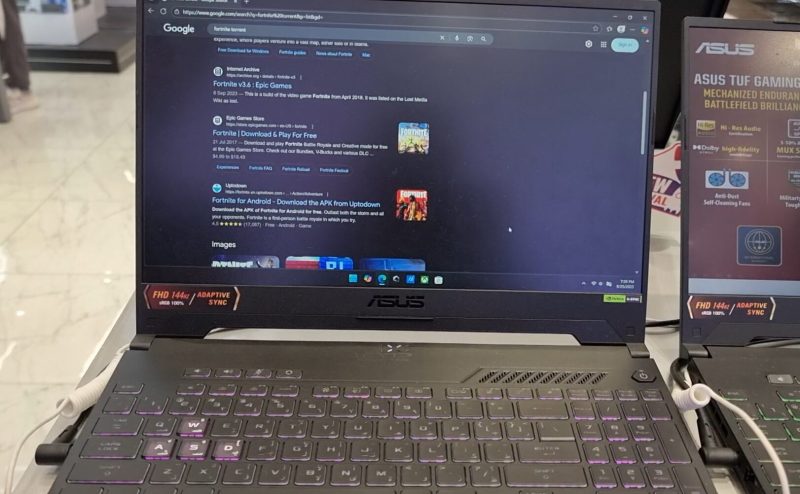
For good colour accuracy, the ASUS TUF Gaming A15 Laptop has 100% sRGB, RTX 4050 GPU, combined with the AMD Ryzen 7 7435HS and 16 GB of RAM. This is the better option for creative work, in my opinion; however, it’s more costly. At the moment, there’s currently a sale, so it just about fits within budget, but I can’t say how long I can keep this one on the list for the best laptops for creative work.
This one really does deliver excellent performance for the price. It also has a 144 Hz refresh rate like the Nitro 5, and the processor puts out 4.5 GHz with the Ryzen 7.
However, don’t expect this to be lightweight. It does weigh close to 5 pounds, and the battery life isn’t great either. You also might want to keep hold of the warranty, as a few problems have been reported with some shutting down issues.
But if that doesn’t put you off, this is definitely one of the best laptops and deals on the list, despite it being a little pricier. Especially if you want yours for gaming and heavier design work.
The next option is excellent for #graphicdesigners who want more performance and convenience.
Lenovo Yoga 7i 16 offers a compelling option for designers
After reviewing multiple laptops, the Lenovo Yoga 7i 16 emerged as one of the top picks. It’s a highly rated device that balances performance, display quality, and affordability, making it an excellent choice for designers.
Here’s why. It’s got:
✔ 16-inch QHD+ touchscreen display – Provides ample workspace, sharp visuals, and 100% sRGB color accuracy, ensuring precise color reproduction for design work.
✔ Convertible design – Features a 360-degree hinge that allows you to switch between laptop, tablet, tent, and stand modes, offering versatility for different creative workflows.
✔ Pen compatibility – Supports stylus input, making it great for digital sketching, drawing, and detailed design work.
✔ Solid processing power – Equipped with Intel’s latest U- and P-series CPUs, ensuring efficient performance for creative applications.
✔ Great battery life – Lasts up to around 12 hours for light tasks and around 2 hours for intensive workloads, which is on par with gaming laptops.
A closer look at the Lenovo Yoga 7i 16

The Lenovo Yoga 7i 16 was first introduced in 2022, with its 7th Gen model (Gen 7) launching mid-year. An 8th Gen model followed in 2023, bringing slight improvements in performance and efficiency. Despite not being brand new, the Yoga 7i 16 remains a strong contender in 2025 for creatives seeking an all-in-one design workstation.
For those looking for an even more powerful option, Lenovo released the Yoga Slim 7i Aura Edition in 2024. This model features an upgraded processor and display, making it a great alternative. However, it comes at a much higher price, which may not be ideal for budget-conscious designers.
Performance & usability
The Yoga 7i 16 offers Intel’s U- and P-series processors, which provide plenty of power for creative work without the overheating and energy consumption of high-performance gaming CPUs.
✔ Intel Iris Xe Graphics – While not as powerful as a dedicated GPU, it’s sufficient for 2D design work and light 3D rendering.
✔ Convertible Touchscreen Display – The 16-inch QHD+ panel ensures you have a large canvas to work on, and its touch functionality allows for pen support, which is essential for illustrators and digital artists.
At around 2.1kg, it’s relatively portable for its size, though it’s on the heavier side, especially when compared to the likes of the ultrabooks. If weight is a concern, the Yoga Slim 7i Aura weighs only around 1.5KG, making it a better option for mobility.
Battery life & drawbacks
While battery life is excellent for light tasks, such as web browsing and document editing, heavy creative work significantly reduces uptime. Expect about 2 hours of battery life when running intensive software, which is similar to a gaming laptop.
For those looking for a powerful yet affordable laptop that excels in graphic design, the Lenovo Yoga 7i 16 is a fantastic option. It provides the right balance of performance, portability, and display quality without overpaying for unnecessary features.
Thanks for reading. I hope this guide on the best lightweight laptop for video editing on the go helped you! Remember, you can try our Laptop Finder Quiz to get laptop recommendations if you still need more options. Otherwise, check out our similar tech reviews on the links below.
Combining a BSc in Computing and Business with a passion for digital productivity, Eamon A. has spent the last three years reviewing the latest tech innovations. From high-performance laptops to essential home office accessories, his in-depth comparisons focus on design and functionality, ensuring readers find the perfect tools for their setup.