📢 Disclosure: Some links on this page are affiliate links. As an Amazon Associate, I earn from qualifying purchases at no extra cost to you. Thanks for your support.
With the rapid changes in technology and the increasing diversity of user needs, finding the perfect laptop requires careful consideration of various factors. You’re not just buying a device; you’re investing in a tool that will impact your daily productivity and digital experience.
The laptop market has dramatically evolved, with the latest features like AI-powered processors, quantum-enhanced security, and adaptive display technology. You’ll want to pace yourself so you can take full advantage of the latest tech trends.
In this article, we’ll help you choose the right laptop based on your needs. The three main areas we’ll focus on are – performance, portability, and price. Let’s jump straight into it!

Understanding Your Usage Requirements
How will you primarily use your laptop? Your usage patterns directly influence which features should be prioritized. Consider not just your current needs but also how they might evolve over the next few years. Now more than ever, future-proofing your purchase is even more important!
Common User Profiles
For business professionals and remote workers, reliability and performance are at the top of the priority list. You’ll need a laptop with excellent battery life, a comfortable keyboard, and sufficient processing power for multitasking. Considering devices with enhanced security features and reliable video conferencing capabilities is a smart choice as well.
A laptop like the Lenovo ThinkPad E14 is a fantastic choice if you want a small but powerful device. We found one previously that packs the AMD Ryzen 7 5700U processor with 8-Core, 16GB RAM & AMD Radeon graphics. It’s small and light at 14inches, but you can also get this in bigger screen sizes, and because this is so popular, there are many different variants to choose from to suit your needs.

If you need one for more creative tasks, you’ll require more specific features to support your work. If you’re a designer or video editor, look for laptops with high-quality displays offering excellent color accuracy and powerful graphics capabilities. The latest Adobe and Autodesk applications demand significant resources.
Something like the Acer Aspire 3 is a good budget option. It’s a 15.6″ Slim laptop that offers speed and performance for work and light creative projects. If you need something more capable for video editing, the NIMO N155 laptop is a great choice. It’s a budget gaming laptop, but its hardware and great value make it a powerful option for video editors and content creators, too. It features a 15.6″ FHD display, the AMD Ryzen 7 6800H processor, AMD Radeon 680M GPU, and a huge 1TB storage and very generous 32GB RAM. This one even has a 2-year warranty.
For gamers and content creators, performance is king. You’ll want to focus on laptops with dedicated graphics cards, high refresh rate displays, and advanced cooling systems. The latest gaming technologies in 2025 require substantial processing power and graphics capabilities.
On a budget, the NIMO N155 laptop is a great option for this, too! But if you want something that’s more popular and proven, the Acer Nitro V is hard to beat. This one’s got the 144Hz refresh rate, RTX 4050 GPU, and 16GB of RAM. For more laptop recommendations, make sure to check out our laptop finder quiz here.
Students and casual users typically need a balance of portability and performance. Focus on laptops with good battery life, decent processing power for basic multitasking, and durability to withstand daily transport.
The Asus Vivobook is a great choice for this. If you’re looking for a cheap laptop that can handle your work tasks and general use applications like fast web browsing and viewing media, the Asus Vivobook ticks a lot of boxes for its price. It features the AMD Ryzen 5 7520U processor, 512GB SSD Storage with 8GB RAM, fast charging, and good battery life, and it weighs just 3.5 pounds.
Essential Laptop Components
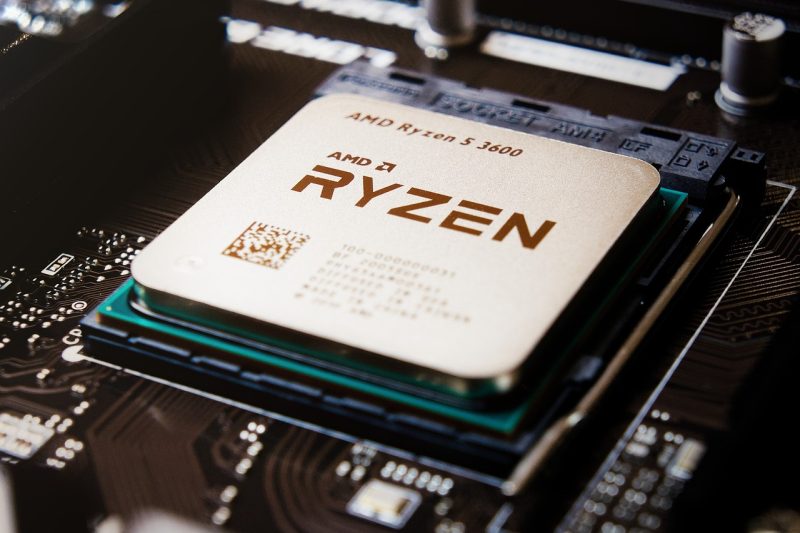
The heart of any laptop is its processor. In recent times, Intel’s latest generation processors and AMD’s advanced chips offer impressive performance improvements. For basic tasks, a mid-range processor will suffice, but intensive applications require higher-end options.
RAM requirements have evolved significantly. While 8GB was once standard, 16GB is now the minimum recommendation for most users. Creative professionals and gamers should consider 32GB or more for best results.
Storage choices between SSD and HDD continue to favor SSDs for their speed and reliability. Consider a minimum of 512GB SSD for most users, with 1TB or more for those working with large files or gaming libraries.
Display Considerations
Screen size affects both usability and portability. While 13-14-inch displays offer excellent mobility, 15-16-inch screens provide a better working experience. The latest 4K and 2K resolutions offer stunning clarity, but remember, they impact battery life. If you still want more screen space but don’t want to get a larger laptop screen, these laptop screen extenders I reviewed can help with that. Read the full article on laptop screen extenders here.
Refresh rates have become increasingly important. While 60Hz remains standard for basic use, creative professionals and gamers should consider 120Hz or higher for smoother visuals.
Color accuracy is crucial for creative work, especially if you need clear imagery. Look for displays with 100% sRGB coverage and factory calibration if you work in design or video editing.
Battery and Portability
Battery technology has improved significantly in recent years, with some laptops offering up to 20 hours of real-world use. Consider your mobility needs when choosing between ultra-portable and performance-focused models.
Making the Final Decision
When evaluating laptops, create a checklist of your must-have features and nice-to-have additions. Set a realistic budget based on your requirements, remembering that investing in quality can save money in the long run. If you don’t want to compromise on performance but need something at a cheap price, the market for used laptops is a good option. But remember, warranties aren’t always available on used laptops, so reliability is unknown and won’t be the same for everyone.
Brand Considerations
Major manufacturers like HP, Lenovo, and Apple continue to lead in reliability. Research customer service ratings and warranty terms carefully. Some brands excel in specific categories – for example, ASUS and MSI for gaming, while Apple and Dell dominate professional markets. If you go for a lesser-known brand, just make sure to do your research on reviews and performance so you can make an informed decision.
To wrap things up
Remember to prioritize features based on your specific needs. Don’t be swayed by marketing hype – focus on specifications that matter for your use case and consider purchasing from retailers offering good return policies and warranty support.
When making your final decision, remember that the perfect laptop is the one that meets your specific needs while providing room for growth. Take advantage of comparison tools and user reviews, but trust your assessment of what features matter most to you. Remember to consider factors like repairability and upgrade potential, especially if you plan to keep your laptop for several years. Many manufacturers now offer modular designs that allow for component upgrades, potentially extending your laptop’s useful life.
Finally, timing your purchase around major tech releases or sales events can help you get the best value for your money. Keep an eye on announcements from major manufacturers and be ready to act when the right combination of features and price presents itself.
Watch our video guide on how you can choose the right laptop:
Thanks for reading. I hope this laptop guide helped you! By the way, remember to try our Laptop Finder Quiz if you want more recommendations. Otherwise, check out our similar tech reviews on the links below.

