📢 Disclosure: Some links on this page are affiliate links. As an Amazon Associate, I earn from qualifying purchases at no extra cost to you. Thanks for your support.
There’s a surprising amount of budget gaming laptops on the market, and with so many different laptop variations, it can be tricky to know which deal is best for you. I’ve looked over a ton of very reasonably priced gaming laptops with entry to mid-level performance.
Let’s jump straight into our list, starting with:
MSI Thin 15
The MSI Gaming Laptop i5-13420H is a very interesting budget-gaming choice that hits a sweet spot of performance, price, and feel. It packs an Intel Core i5-13420H processor, which is powerful enough for smooth 1080p gaming, multitasking and everyday work, and combines that with a capable GPU, so you’ll get solid performance in esports titles, many popular AAA games at low to medium settings, and general gaming without major slowdowns. What I really liked about this model, though, is the keyboard. It’s responsive and satisfying to type on, even though it’s not a full keyboard, the keys are larger than usual.
That said, the laptop isn’t perfect, and that mainly comes down to concerns about the build. The hinges feel a bit fragile and stiff, which makes opening and closing the lid less smooth than I’d like. It’s something I’ve heard other MSI laptop users complain about, too, and while it doesn’t affect raw performance, it does affect everyday usability and long-term reliability. Still, I’m not sure if this will be a problem for this model in particular with longer use. Other than that, this MSI model delivers excellent value, powerful internals with a decent build and a fun keyboard, making it a very interesting budget-friendly gaming laptop.
To read our full review on this laptop, make sure to check out our article here on the MSI Thin 15.
Acer Nitro 5: Best laptop for gaming, performance, and price
The Acer Nitro V is one of the best budget gaming laptops you can get at the moment, and it’s one of my favourites on this list. It really does tick most boxes apart from one main issue, the RAM, which I talk more about in the next paragraph. But let’s look at the positives first. It comes with the RTX 4050 GPU (with support for NVIDIA’s AI boosting tech) and a fast AMD Ryzen 5 7535HS processor, and a really decent 144Hz IPS display. And when you combine all of these, it makes an excellent gaming laptop at 1080p, especially in fast-paced and AAA titles.
But one of the biggest drawbacks is the 8 GB of RAM, which isn’t that much and limits its performance in more demanding games or creative tasks, so upgrading to 16 GB is a must, really, if your aim is to play AAA games. It’s also not the lightest or most premium-looking laptop, but for raw gaming power at this price point, it’s an amazing choice and is really hard to beat.
On this particular model, you get 512 GB SSD storage, Windows 11 Home, and it weighs about 4.63 pounds. So it’s far from the lightest, and its screen measures at 15.6 inches, which I think is a good size for gaming and editing work. Anything bigger, portability can become an issue, especially when finding a laptop carry bag that fits and doesn’t take up too much space. The port range is excellent as well, including an HDMI, Ethernet, USB-A ports and 1 USB-C port.
Now, if you want this laptop in a higher spec and don’t mind paying a little more. You can get the Acer Nitro V paired with the AMD Ryzen 7 8845HS Octa-Core AI Capable Processor, 4060 GPU, 16GB of RAM, an excellent 165Hz refresh rate, and 1TB of SSD storage. That model is more than capable of handling the more demanding games, and it really is a stunning laptop, but it’s heavier and less portable. This model variant is bigger and heavier, though, at about 5.51 pounds and has a 16-inch screen. The price is bordering on mid-range, too, and there are some other options available at that price range that you might want to consider instead.
Overall: So if you’re focused on getting a solid gaming laptop for a great price, and you don’t mind upgrading the RAM to play more demanding games, the Acer Nitro 5 is a really good option. Plus, it’s one best budget gaming laptops on this list, thanks to that 4050 GPU.
Lenovo LOQ Gaming Laptop: Best laptop for gaming and quality build
If you’re familiar with the Lenovo Ideapad Gaming 3, the LOQ is very similar but newer and comes with a have a better build. It’s Lenovo’s entry-level gaming laptop, and it’s not bad for the price!
For a similar price, this model comes with either a Ryzen 5 CPU or the Intel i5-13420H, depending on the model/variant. I’d recommend going for the Intel i5-13 in this case because the Ryzen 5 7235HS is a lower-tier CPU based on older Zen 3 architecture and may slow down performance in CPU-heavy games compared to newer chips like the Ryzen 5 7640HS or Intel i5-13420H just mentioned.
However, at a similar price range, they both come with the RTX 3050. While the 3050 GPU is the base form of the 3000 series, it’s still good for entry-level gaming. The graphics aren’t as good as the 4050 mentioned in the Acer Nitro V, but this one is paired with 16GB of RAM, so you’ll have more options for compatible games straight out of the box.
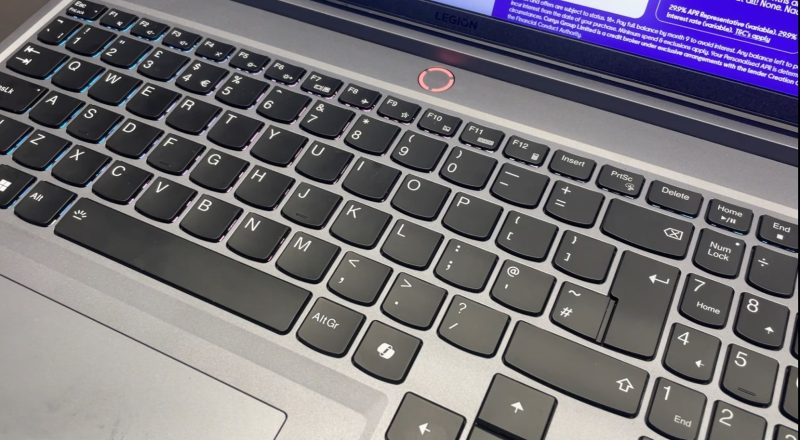
You won’t be playing Flight Sim 2024 or Forza in ultra-high settings at fast frame rates, but if you don’t mind lowering the settings, then you’ll still have lots of choices for games like esports and many AAA games at low to medium settings in 1080p.
This variant has 1TB SSD, so loads of storage and Windows 11, which is a must now. The battery life is also not bad for a gaming laptop, where you can get around 4-6 hours on light use. It has an excellent port range, including Ethernet and HDMI, which are positioned on the back. But again, like the Acer Nitro V mentioned earlier, it’s even heavier in its base form at over 5 pounds, and at 15.6 inches, it’s not the most portable.
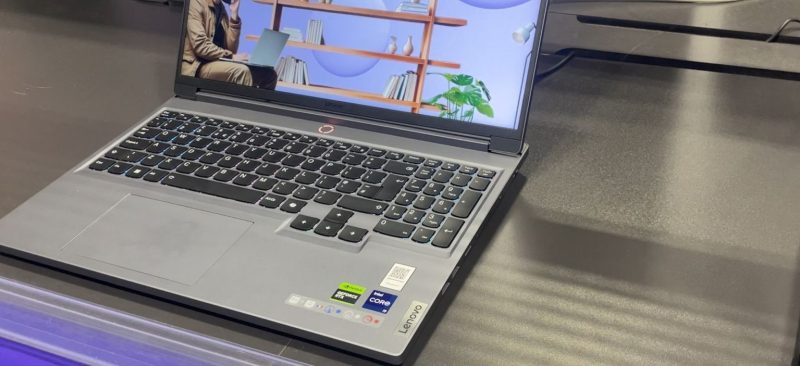
Overall: For the price, we think this is one of the best budget gaming laptops because you’re getting an awesome entry-level gaming machine with a high refresh rate screen, decent GPU, and lots of memory and storage. Obviously, don’t expect cutting-edge performance and power efficiency in newer AAA titles because the RTX 3050 is now an older GPU, and at this point, it lacks the advanced features like DLSS 3 and Frame Generation found in RTX 40-series cards.
Asus TUF gaming A15: Best laptop for gaming, budget, and durability.
This next option is a base model of the ASUS TUF Gaming A15. Yes, this laptop comes in many different variants, and they can get pricy, as some push more into mid-range. But the one I’m mentioning here really is a well-built budget gaming laptop with some respectable components. It’s packing the Ryzen 5 7535HS, and that’s a solid 6-core, 12-thread CPU based on AMD’s Zen 3+ architecture.
It’s efficient, cool, and capable enough for both gaming and productivity tasks. And the RTX 3050 GPU is a solid entry-level option that handles many esports titles and lighter AAA games at 1080p on low to medium settings, though it won’t match the performance of newer RTX 40-series or RTX 50-series GPUs.

On the flip side, the 144Hz FHD display is a fantastic addition at this price point; just keep in mind the GPU may not take full advantage of it in newer games. It has 8GB of RAM and 512GB SSD, so depending on what games you want to play, you may need to upgrade the RAM, especially. ASUS TUF laptops are known for durability, thermals, and expandability, so it’s a great choice for someone who prioritises durability.
That being said, the competition from Lenovo and Acer can make the choice harder between them, as they offer great alternatives. But if I were to choose the ASUS TUF, it would be for its durability and quality build.
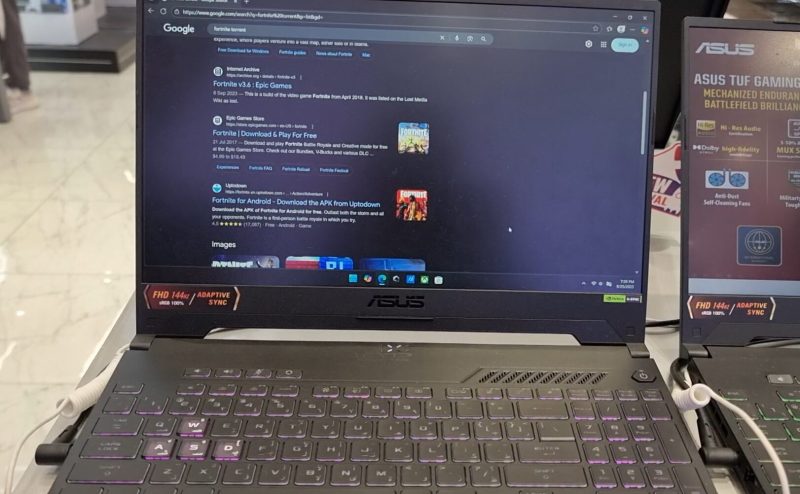
The build is where it’s at with this laptop; it features multiple heat pipes for faster heat redistribution, carefully shaped self-cleaning fans, and a very durable housing for a laptop. It also features a good port range, like most of these laptops on the list, with HDMI and Ethernet ports. But for portability, this one is going to be heavy, around 7 pounds, and can be heavier in some cases.
Overall: This is a strong, upgradable, and very budget-friendly gaming laptop that is known for its durability. But consider upgrading components if you want to play in higher settings.
Acer Aspire 5 14 Slim Laptop: Best laptop for light gaming, design work, and portability
As I keep going on about how impractical these gaming laptops can be, I took it on myself to find something that’s smaller, lightweight, and still on a budget. But as expected, there aren’t many budget gaming laptops out there that focus on portability at this price. The Acer Swift Go and Swift X at 14 inches did come to mind when combined with their 3050 or 4050 GPUs, but they are just a little out of budget.

Instead, this lightweight 14-inch Acer Aspire 5 slim laptop comes with some decent hardware for its price point, and it ticks many boxes for portability. It’s packing the Intel Core i5-1335u processor paired with the RTX 2050, so yeah, not amazing, but it’s only a small machine, and with that power output, it’s about all it needs to handle light gaming in low settings. It really is a special hybrid of being an ultraportable laptop alongside a gaming PC.
It weighs just 3.75 pounds and is just .7 of an inch in thickness, and with that, it has a decent port range for its size. Including an HDMI, USB-C, and 2 usba ports. The Intel Core i5-1335U on this laptop is a 13th-gen efficiency-focused chip, solid for everyday tasks and light gaming, though it may slightly bottleneck the GPU in CPU-heavy titles. The 16GB of RAM is also a pleasant inclusion in this model. But if gaming is your main priority, a bulkier model on this list with an RTX 3050 or 4050 will give you better long-term performance plus better thermal management.
Overall: This Acer Aspire 5 at 14 inches fantastic portable laptop that is excellent for work and portability, and it can handle light gaming too. Great for the budget!
HP Victus – Best laptop for gaming and price
The HP Victus might be the best overall value for money budget gaming laptop on this list. It’s one of the cheapest on this list, and it’s got an i5-12450H and RTX 3050 graphics. The Intel Core i5-12450H is a 12th-gen chip with 8 cores, giving it solid multitasking capabilities and enough power to handle modern games without bottlenecking the GPU.
Paired with the RTX 3050, it delivers reliable 1080p gaming at medium to high settings in most titles and can push higher frame rates in esports games like Valorant, Fortnite, and Apex Legends. Yes, it’s the base variant of the 3000 series, and it’s not as good as the Acer Nitro V with 4050, but considering that this laptop includes 16GB of RAM and 1TB SSD, it’s an awesome deal.
This one also features a 144Hz display, which means smoother visuals and is a big plus for competitive gaming. But as mentioned, the RTX 3050 is now two generations old and lacks support for DLSS 3 or frame generation, making it less future-proof than RTX 40-series options. The Victus design leans more toward a clean, minimal look rather than a flashy gaming aesthetic, and thermals are not as good as the ASUS TUF or Acer Nitro.
Overall: This is a balanced, dependable gaming laptop that’s ideal for gamers who want good performance without going over budget, especially if you’re not chasing max settings in the newest AAA titles.
Disclaimer: Product images, titles, and descriptions may change. Information is for reference; see the live product page for current details.
Check out our video on the best budget gaming laptop picks below:
If you want a more powerful #gaminglaptop and don’t mind going into a higher price bracket, these next options are worth considering.
ASUS ROG Strix G16 gaming laptop

If you’re looking for a gaming laptop to give you enough power to run high-spec AAA games, then the ASUS ROG Strix G16 (2024) might just be the perfect gaming laptop for you. This latest addition to the Strix series is packed with high-end specs, designed to deliver stunning visuals, lightning-fast performance, and an advanced cooling system to handle demanding workloads.
But as great as it sounds, it’s not without its downsides. In this review, we’ll explore both the strengths and weaknesses of the ASUS ROG Strix G16 to help you decide if it’s worth the investment as it can be expensive with the higher spec models.
Performance & power
At the heart of this machine is the 14th Gen Intel Core i9 processor, coupled with an NVIDIA GeForce RTX 4070 GPU. This powerful combination ensures that even the most demanding AAA games and high-performance applications run seamlessly. If you’re looking for a different balance of power and price, the G16 is also available with RTX 4060 mobile GPUs.
For memory and storage, you get 16GB of DDR5 RAM and a 1TB PCIe Gen4 SSD. A decent amount of storage for a gaming library. If you find yourself needing more, both the RAM and SSD slots are easily accessible, so you can upgrade them pretty easily.
Display: High refresh rate for competitive gaming
It has a superb refresh rate of 240 HTz and 2560 x 1600 resolution (WQXGA), the visuals are smooth, crisp, and incredibly immersive and the 16-inch display provide enough screen space for a gaming laptop of this spec. It also covers 100% of the DCI-P3 color space, reaches 500 nits of brightness, and has a 3ms response time—making it awesome for fast-paced shooters and competitive gaming.
While the higher refresh rate is fantastic, some users might find the WQXGA resolution limiting, especially those who prefer 4K gaming. On the flip side, the ROG Nebula display tech enhances clarity and reduces blue light, making it one of the best IPS screens available for gaming.
Build & design: Solid yet portable
You can’t expect a gaming laptop to be light and this thing doesn’t surprise here. So at 2.5kg (5.5 lbs), the Strix G16 is not great for portability but it is built with premium materials that give it a sturdy and robust feel.
The full-sized keyboard comes with customizable RGB lighting and programmable keys, allowing users to tailor their setup for gaming. Additionally, Asus has included a range of connectivity options, including:
- Full-size HDMI
- Ethernet port
- Two USB Type-A ports
- One USB Type-C port
- 3.5mm audio jack
It has a decent panel of connectivity options, making it far more practical than many newer laptops that seem to have started ditching useful ports.
Cooling System & Battery Life: A Mixed Bag
The advanced cooling system ensures that the ROG Strix G16 can handle intense gaming sessions without overheating. However, like most gaming laptops, it can get loud, especially under heavy loads.
Battery life is another typical weak point for gaming laptops. The 90Wh battery provides around 5 hours for everyday tasks, but as expected for gaming it will drain much faster. If you’re planning to use this laptop on the go, you’ll definitely need to carry the charger.
If you need longer battery life and better portability, something like the ThinkPad X1 Carbon would be a better fit. However, when it comes to pure gaming performance, the Strix G16 is the clear winner.
Is the ASUS ROG Strix G16 Worth It?
If you’re looking for a high-performance gaming laptop that offers: ✔ Top-tier specs with an Intel Core i9 & RTX 4070
✔ A stunning 240Hz WQXGA display
✔ Plenty of upgradeability options
✔ A solid cooling system
Then the ASUS ROG Strix G16 is a fantastic choice. While it’s not the cheapest option, it provides excellent value compared to similar gaming laptops in its class.
Lenovo Legion Slim 7i: Awesome high performance gaming laptop
The Lenovo Legion Slim 7i is another powerful and versatile laptop designed for both gamers and creative professionals who need a high-performance machine without compromising portability. Equipped with an NVIDIA GeForce RTX 4070 GPU and 32GB of RAM, this laptop delivers outstanding graphics performance and seamless multitasking.
While the Slim 7i isn’t the lightest laptop at around 2kg, it’s still 500 grams lighter than the original model, making it a more portable option for users who need power on the go. However, it has been known to experience overheating issues, which we’ll discuss later in this review—along with a simple fix to resolve it.
A premium gaming laptop with power to match
Much like the MSI Stealth 15M and Asus ROG G16, the Legion Slim 7i is positioned in the high-end gaming laptop market, and its pricing reflects this classification.

However, for the price, you’re getting a high-performance machine that excels at resource-intensive tasks such as:
✔ Gaming at high resolutions with smooth frame rates.
✔ Video editing and 3D rendering with minimal lag.
✔ Running multiple demanding applications simultaneously.
To test its capabilities, we had a professional video editor put the Lenovo Legion Slim 7i through its paces.
Performance for video editing
The Slim 7i handled video editing exceptionally well.
“For video editing, it really stands out; I can run multiple applications simultaneously without any hiccups. While editing in DaVinci Resolve, I often have VLC Media Player open to preview clips, and even during rendering, I can browse the internet or watch YouTube with no slowdowns.”
One of the best examples of its capabilities was during a project that required enhancing the visibility of a distant object in a 4K video. The process involved:
✔ Using two 4K video tracks—one for cropping and zooming and another as the base layer.
✔ Smooth timeline navigation and real-time previews, unlike his previous AMD desktop, which would struggle with playback.
✔ A final render time of just a few minutes, compared to the 20-30 minutes it used to take.
The Legion Slim 7i’s speed and responsiveness make it an excellent choice for professional video editors who need fast rendering and smooth playback.
Gaming performance
When it comes to gaming, the Legion Slim 7i delivers an impressive experience.
✔ Native 3200×2000 resolution ensures crisp visuals and stunning detail.
✔ Scaling down to 2560×1440 resolution allows for higher refresh rates, exceeding 100 fps in supported games.
✔ The NVIDIA RTX 4070 takes full advantage of ray tracing and DLSS, delivering smooth gameplay in AAA titles.
Our reviewer tested Elden Ring, and the performance was fantastic. The detailed environments looked incredible on the high-resolution display, and the game ran buttery smooth even on high settings. The Legion Slim 7i is more than capable of handling other demanding AAA titles, making it a top choice for gamers.
Overheating issues & how we fix them
One of the downsides of the Legion Slim 7i is that it can overheat during intensive tasks. However, our reviewer found a simple fix that drastically improved thermals:
✔ Disable “Processor Performance Boost Mode” in Power Settings – This reduces unnecessary CPU spikes that generate heat, stabilizing temperatures without compromising performance.
By making this adjustment, the laptop’s thermals became much more manageable, even under heavy workloads.
Design & connectivity considerations
The slim design is great for portability, but it comes with some trade-offs:
✔ No direct Ethernet port – A docking solution is needed for wired connections.
✔ Only HDMI for external displays – No DisplayPort, which may require adapters or hubs for multi-monitor setups.
✔ Excellent port positioning – Most ports are placed at the back, helping to keep cables organized.
These trade-offs are expected in ultra-slim gaming laptops, but they’re worth noting for users who prioritize connectivity options.
Overall: Is the Legion Slim 7i worth it?
The Lenovo Legion Slim 7i is a powerful and versatile machine that excels at handling demanding workloads and high-resolution gaming. With strong hardware, great display options, and a relatively portable form factor, it’s a top-tier choice for gamers and creative professionals.
If you’re still unsure about which one is best for you, make sure to check out our laptop finder quiz below!
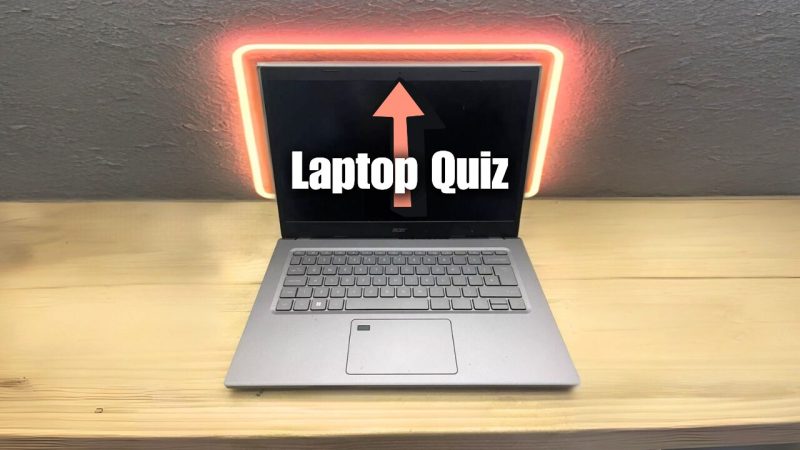
Thanks for reading. We hope this review of the best gaming laptops helped you find the right one! Make sure to check out our similar tech articles on the links below.
Combining a BSc in Computing and Business with a passion for digital productivity, Eamon A. has spent the last three years reviewing the latest tech innovations. From high-performance laptops to essential home office accessories, his in-depth comparisons focus on design and functionality, ensuring readers find the perfect tools for their setup.
Last update on 2026-01-27 / Affiliate links / Images from Amazon Product Advertising API






